Stoccaggio
Storage
1. This screen allows you to create a new rate for the warehouse storage service, associated with a specific logistics structure.
Click on Add Warehouse Service tariff 
2. The Logistics Service field identifies the type of storage activity to which the rate applies. The selection determines the operational context and can influence the pricing model and applicable rules:
- Container storage: Rate applied to the storage of full containers.
Typical uses : customs warehouses, transit areas, port logistics. - Product Storage: Rate for storing individual items or SKUs.
Typical uses : retail warehouses, e-commerce, distribution. - Long-term storage: A fee for extended storage beyond a defined time limit.
Typical uses : slow-moving inventory, strategic stocks, seasonal storage.
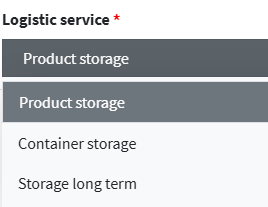
3. The Pricing Model field defines the logic used to calculate the fee for the selected logistics service. The model selection directly affects how the system applies costs to warehouse or shipping operations:
- By weight : calculation based on the total weight of the goods.
- By volume : calculation based on the volume (m³) of the goods.
- By cost number of goods : calculation based on the number of cost items associated with the goods.
- Goods Price Percentage : applying a percentage to the value of the goods.
- By SKU master data : specific rate for each product code.
- Per product unit : rate for each physical unit managed.
- Per load unit : rate per each load unit (e.g. pallet, container).
- For service contract management : fee related to the administrative or operational management of the contract.
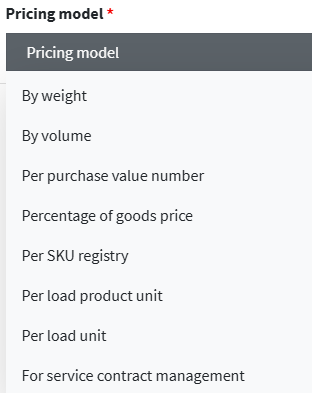
4. Units to Skip indicates the number of units that are to be ignored or excluded from counting or pricing.
- Default value : 0 → no units are skipped.
- Typical usage : Exclude first free units, ignore initial thresholds, handle exceptions.
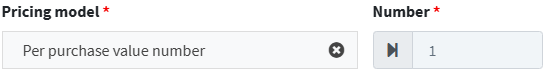
5. Number: Main numeric value to apply to the configuration (e.g. quantity, threshold, multiplier).
- Default value : 1
- Typical usage : define the number of units to consider, the iteration step, or the reference value for the rate.
6. In the Price field, enter the cost for the selected service.

7. The Pricing Frequency field defines the frequency at which the configured rate is applied. The selection directly affects the cost calculation and the frequency of invoicing or billing:
- One-time
fee: The fee is applied only once, when the service is performed.
Typical usage : non-recurring services, activations, single transactions. - Per day:
The rate applies every day the service is active.
Typical usage : daily storage, space rental, ongoing services. - Weekly
The rate is applied on a weekly basis.
Typical usage : storage contracts, recurring transport services. - Per month
The fee is applied monthly.
Typical usage : subscriptions, long-term storage, management services.
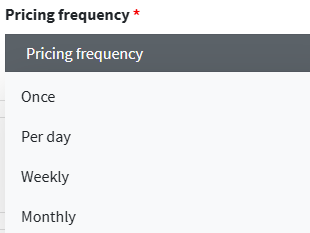
8. Category rule defines the product categories to which the tariff applies.
9. Charging period specifies the time period for which the tariff is valid.
10. Load unit size constraints indicates any physical constraints for the load unit (example: Europallet)
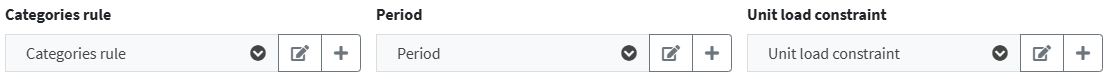
11 The Description field is used to provide further details or clarifications on the service offered.
10. Click Save All and Close to finish. 