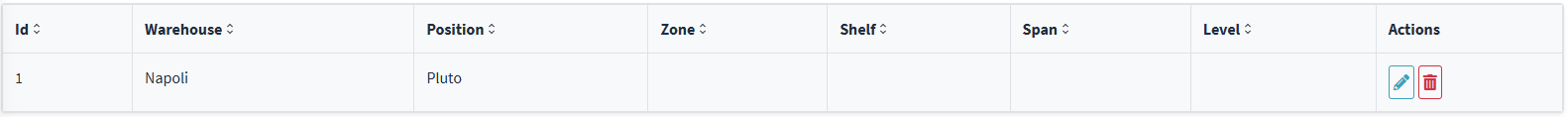Posizioni Di Magazzino
Introduction
In modern logistics, efficient warehouse management is a fundamental pillar for ensuring speed, accuracy, and flexibility in distribution operations. Logivery stands out for its hierarchical product management system, which allows for structured and scalable organization of the entire inventory.
Warehouse locations will be organized based on specific parameters, which can be defined and customized directly by the user:
• Location: The single storage unit within the warehouse.
• Zone: A macro-area of the warehouse, often defined based on the type of goods, the temperature, or the frequency of picking.
• Shelf: The vertical structure on which the various positions are arranged. Each shelf can contain multiple bays and levels.
• Span: The horizontal section of the shelf, delimited by two uprights.
• Level: The height at which the position is located within the span.
This structure allows for precise and fast warehouse management, facilitating operations such as picking, storage, and inventory.
Within a single bay , each level can accommodate multiple storage locations arranged horizontally. This allows for better use of available space and more efficient organization of merchandise.
🔍 Practical example:
Let's say we have:
- Shelf 2
- Span 1
- Level 2
At this level there could be:
- Position A01
- Position A02
- Position A03
Add warehouse locations
1. From the left side menu, go to the Product Management section and select the Warehouse Locations item .
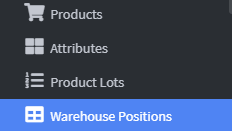
2. To enter a new warehouse location, click on “Add Warehouse Position” at the top right. 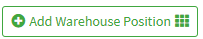
3. From the “ Warehouse ” drop-down menu, select the warehouse where you want to create and add a new location.
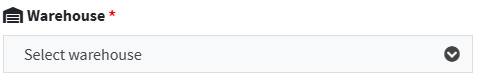
4. There are two ways to create warehouse positions in the system:
Free Text Creation: allows you to generate a warehouse location without structural constraints or specific locations, ideal for simplified management or for warehouses that do not require a hierarchical subdivision.
Creation via Hierarchy: allows you to define a structured warehouse location, based on a logical hierarchy, recommended for complex warehouses that require detailed management of spaces in Areas , Shelves , Bays and Levels .

Free Text
1. To create a Free Text type position , enter the desired name in the Position field .

2. In the “ Notes ” field you can enter additional information relating to the warehouse location.
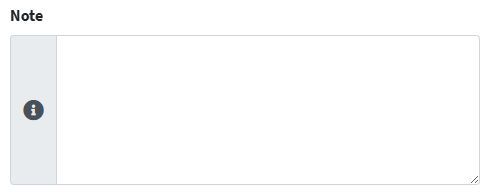
Hierarchy
1. To proceed with creating a position in hierarchical mode , select the Hierarchy tab .
2. Define the positioning parameters by selecting the area , shelf , bay and level previously configured and visible in the 📄 Warehouses guide in the Hierarchical Warehouse Management paragraph .
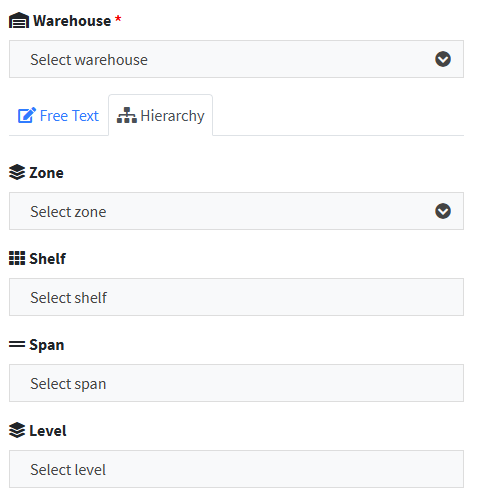
3. Once created, warehouse locations will be visible in the main Warehouse Location List screen .
10. In addition to the location, the following structural attributes are associated, which are necessary for the correct identification and management of the location:
- ID : Unique location identifier
- Warehouse : Code or description of the warehouse to which it belongs
- Location : Identification code of the single location
- Zone : Functional or operational area within the warehouse
- Shelf : Physical shelf identifier
- Span : Vertical section of the shelf
- Level : Height or storage level within the bay