TNT
Introduction
TNT offers fast, reliable and flexible transport solutions , ideal for urgent shipments both nationally and internationally.
- Express : 24-hour delivery throughout Italy, perfect for priority shipments.
- International Express : International service with fast delivery times in Europe and around the world, guaranteeing traceability and security.
Service Configuration
1. To configure the TNT service , go to the shipping services menu on the left.
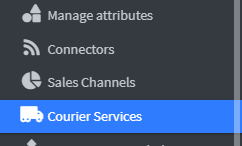
2. Click on Add Courier Service at the top right
3. Select the TNT service and start configuring the parameters.
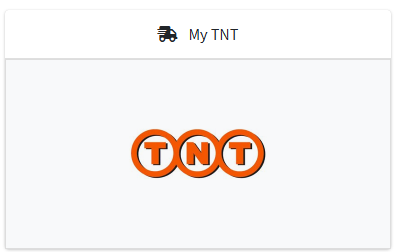
Configuring parameters
1. In the Credentials section , the user must carefully fill in the following fields, which are essential for accessing and using TNT services:
- Customer : name or identification code of the registered TNT customer.
- User : username provided by TNT to log in to the platform.
- Sender Account ID : unique code issued by TNT, which identifies the sender within the system.
- Password : confidential access key assigned by TNT for authentication to the services.
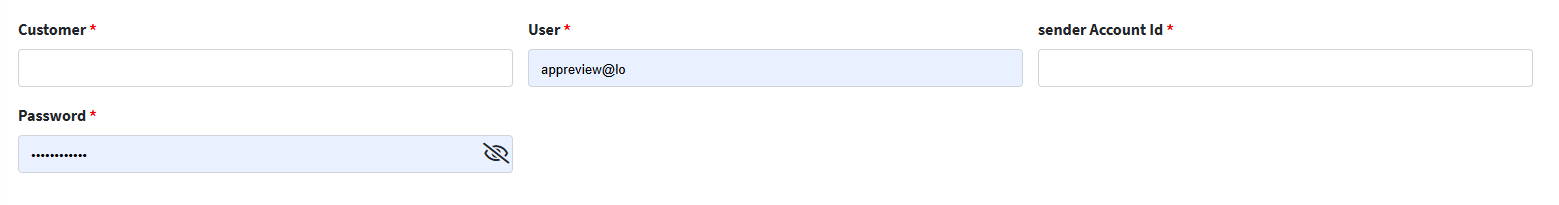
2. Customer data represents the essential identification information , fundamental for the correct registration and management of the shipment.
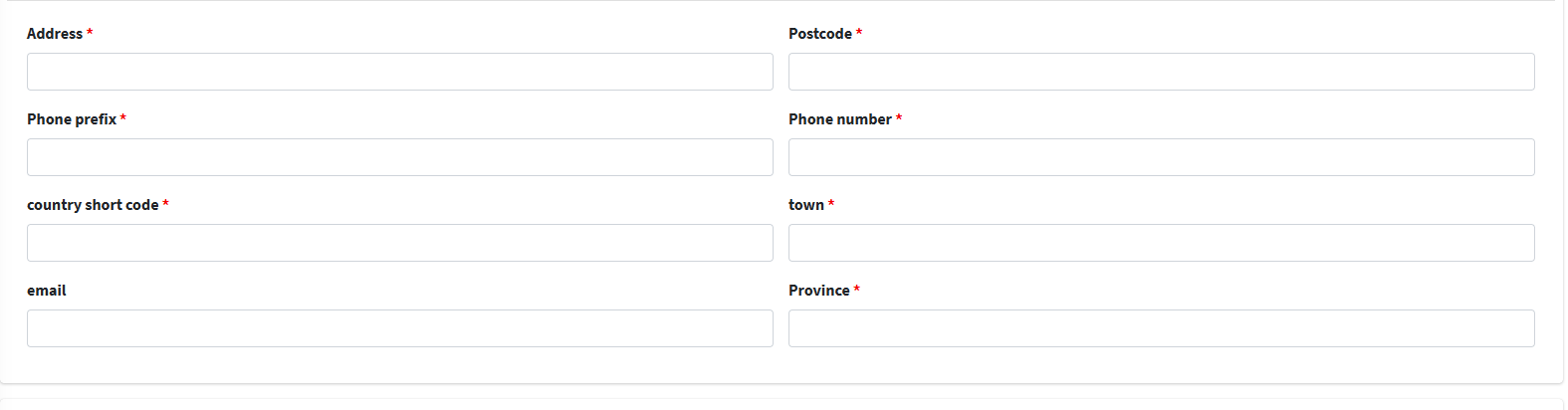
3. The label properties allow you to define the printing characteristics required for the correct generation of the logistics document associated with the shipment.
Parameters to Set:
- Language: Select the desired language for printing the label.
- Printing instruction documents: By activating this option, the system will include in the printing:
- Instructions for picking up your package
- Instructions for managing any returns
Label Format: Select the graphic format of the label to be printed.
Available options:
- PDF-A4 : standard format suitable for office printers.
- PDF 4x6 inch : compact format, ideal for thermal and professional printers.
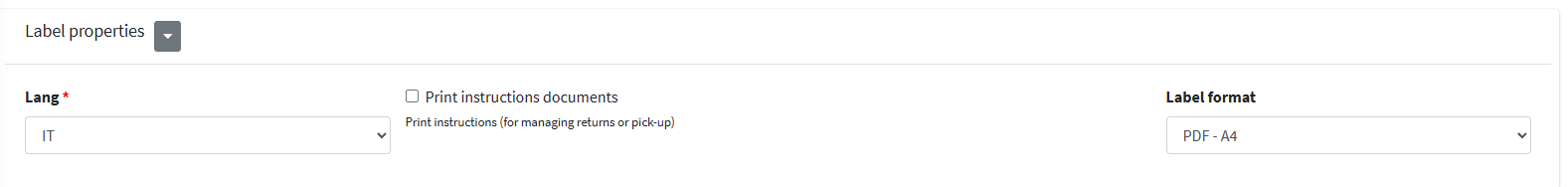
4. The Label Infos section allows the user to specify additional information that will automatically appear in the shipping label notes . This information may be useful to the courier, recipient, or internal logistics department.
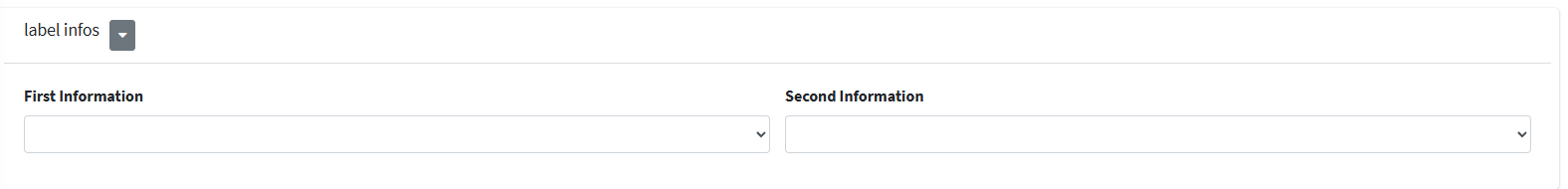
4. The Additional Data section collects additional information useful for managing the shipment, communicating with the sender, and correctly setting operational preferences.
Payment Method: Specify who pays the shipping costs .
Available options:
- Sender : Shipping is paid by the person sending the package.
- Recipient : Shipping costs are the responsibility of the recipient.
Alternate Generic Sender Email: Optional field to indicate a secondary email address to the primary one.
It is used for automatic sending of:
- Shipping notifications
- Tracking Updates
- Any reports from TNT regarding the shipment in progress
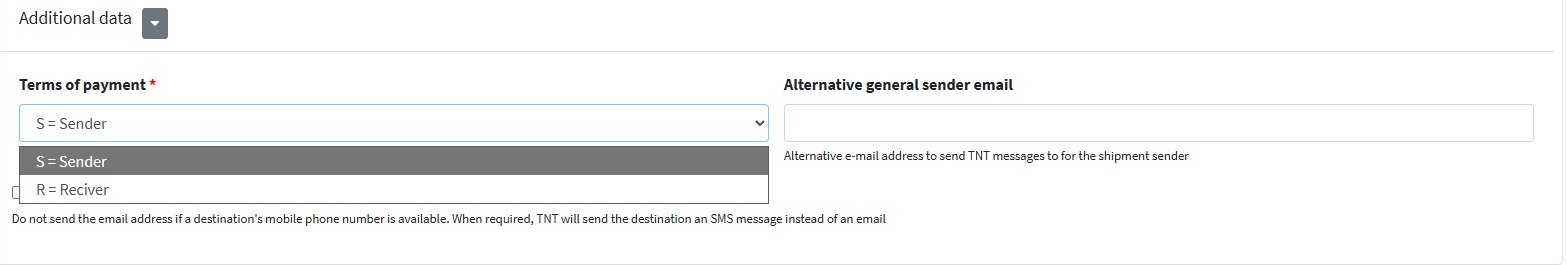
Main features
1. In the "Courier Service Name" field , enter the exact name of the shipping service used to send the goods. This parameter is essential for correct routing and order tracking.
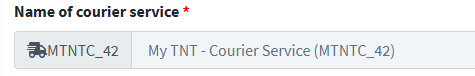
2. The External Reference is a field used to uniquely identify the courier within the management system or in the shipping flow.
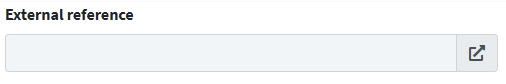
3. The Service Features section automatically collects the information previously configured in the Team Profile , which is used to standardize shipments and ensure logistical and documentary compatibility.
Data Retrieved from Team Profile
- Linear unit of measurement
- Set the metric used for package dimensions (e.g. centimeters or inches).
- Unit of measurement of weight
- Defines the reference scale for weight (e.g. kilograms or pounds).
- Currency
- Select the base currency for the declared value of the goods and for managing shipping costs (e.g. EUR, USD).
- Types of packaging that can be used
- List of available packaging formats (e.g., box, bag, pallet), with any restrictions or preferences established at the team level.
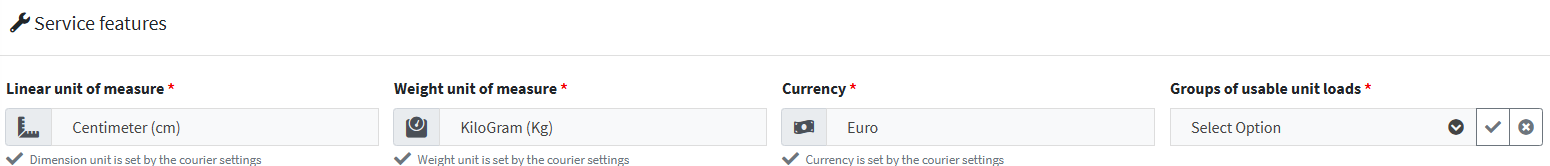
4. Each courier defines specific technical and operational parameters that define the conditions within which their shipping services can be managed. These parameters are essential to ensure compatibility between the management system and the carrier's logistics methods.
Maximum single package weight: Indicates the maximum weight allowed for a single package (in kg).
Maximum perimeter dimension of the small side plus the other side: Refers to the sum of the perimeter of the smaller side of the package (e.g. width + height) plus the length of the package (in cm).
Maximum dimension of the shortest side added to the median: Indicates the maximum sum between the shortest side and the median side (in cm).
Maximum Longest Side Size: Specifies the maximum length allowed for the longest side of the package (in cm). There is also an option to handle overprices if this value is exceeded.
Maximum size of the shortest side: Defines the maximum size allowed for the shortest side (in cm), with the possibility of managing additional costs for the excess.
Maximum size of the median side: Sets the maximum limit for the intermediate size side (in cm), also with an option for excess prices.
Maximum size of the 3 sides: This is the maximum value allowed for the sum of the length, width and height of the package (in cm), with the possibility of a surcharge if exceeded.
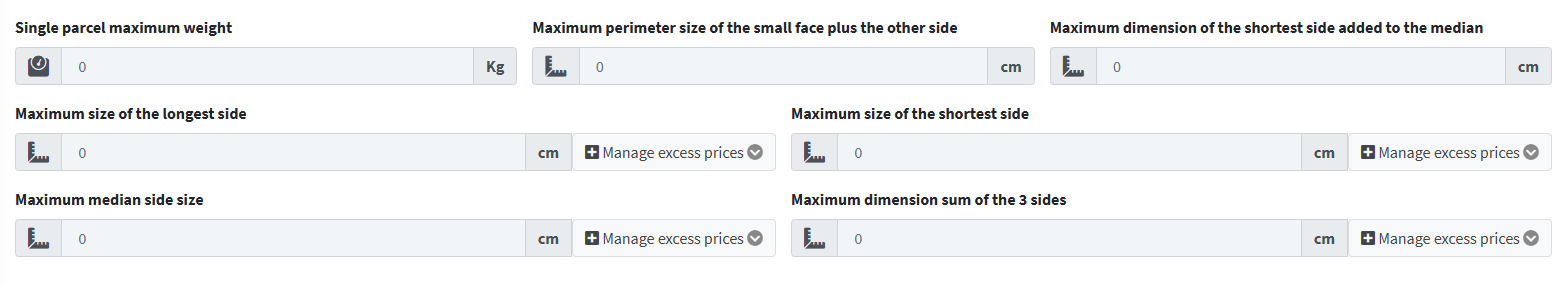
5. The following parameters contribute to completing the basic configuration of a courier within the management system. Correctly configuring these elements is essential to ensure alignment between the functionality offered by the logistics service and the operational structure of the application used.
- This service is a trackable shipment : This parameter allows you to determine whether the shipping service you are using has tracking capabilities. When enabled, it allows you to assign tracking codes and integrate with shipment status monitoring systems.
- Multi-package management : This parameter determines whether the carrier supports the combination of multiple packages in a single shipment. Enabling this option allows for the insertion of multiple related logistics units and the coordinated generation of labels and documentation.
- This service allows payment on delivery : indicates whether the service allows the activation of the payment on delivery (cash on delivery) method.
- This service allows insurance : Indicates whether the shipping service allows package insurance.
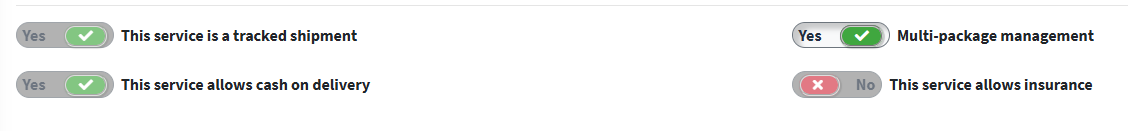
6. Within the Process section , the user can configure specific parameters to speed up and automate the initial shipping phases. These parameters facilitate timely interaction with the courier and improve the efficiency of the logistics flow.
- Request the label as soon as possible: by activating this parameter, the system sends the courier an immediate request to generate and issue the label associated with the shipment.
- Request confirmation/collection as soon as possible: This parameter enables the immediate sending of a request to the courier to confirm the collection and collection of the package.
7. In the dedicated field "Automatically insert confirmed shipments into a manifest" , the user can configure the system's behavior when managing confirmed shipments. The option is structured via a drop-down menu and allows you to define the level of automation of the aggregation process in the manifest.
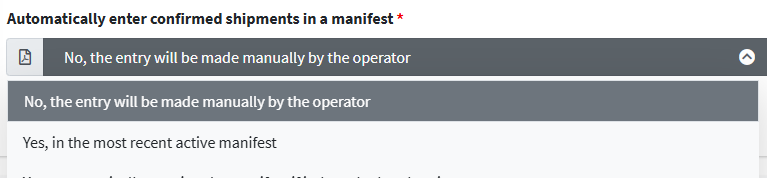
8. Within the dedicated drop-down menu, the user can determine the criteria by which the system sends a notification to the end customer to inform them of the shipment. The choice of shipping conditions responds to different operational logics related to the shipment status communicated by the courier's APIs.
- When the status is shipped with actual shipping date: the response is sent only when the APIs return a "shipped" status accompanied by an actual shipping date, ideal for providing the customer with certain and up-to-date information on the shipment's departure.
- Shipment confirmed with shipping date equal to order creation date: the response is generated when the status is "confirmed" and the shipping date matches the order creation date. This is useful when shipping is immediate and internal management provides for a rapid flow between order and shipment.
- Shipment confirmed and present in the manifest: the notification is activated when the shipment is "confirmed" and included in an operational manifest, a recommended choice in contexts where the consolidation of shipments via manifest represents the effective starting point of the delivery process.
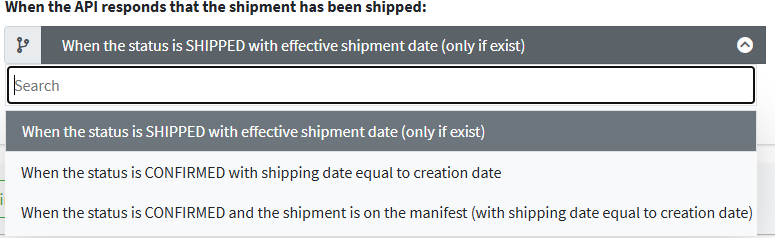
To correctly configure your shipping service, you must consult the system's official technical guide. 📄 Common parameters for shipping services
Tracking Statuses
In the shipment monitoring process, each relevant event is classified based on its impact on the logistics flow. These statuses allow for real-time understanding of delivery progress and prompt intervention in the event of anomalies. The breakdown is made into three main macro-categories:
SUCCESS
These are the statuses that indicate the shipment is progressing normally, without any critical issues or delays.
Characteristics:
- They confirm that the operational flow is in line with expectations
- They do not require corrective interventions
- They can be used to positively update the customer
Common examples:
- Order confirmed
- Departure from the warehouse
- In transit
- Delivered
WARNING
They report anomalies of limited size or temporary deviations from the expected flow.
Characteristics:
- May cause delays or need for verification
- They do not imply a failure of the shipment
- They require monitoring by the operator
Common examples:
- Recipient absent
- Incomplete address
- Delivery attempt failed
DANGER
They indicate serious or definitive situations that prevent the completion of the shipment.
Characteristics:
- They require immediate corrective action
- They imply the closure or failure of the logistics process
- They can activate refund, return or new shipment processes
Common examples:
- Shipment cancelled
- Lost package
- Delivery not possible
"Success" States
Logivery Status Booked
Shipment ready for dispatch : This means that the package has been registered in the system and prepared for collection, or has already been picked up by the courier, but has not yet left the point of origin.
Other States:
- Withdrawal request registered
- Printed
- Data transferred
Logivery Status Withdrawn
Pickup Completed : indicates that the courier has physically collected the package from the sender. From this moment, the shipment enters the logistics network and begins its journey to its destination.
Logivery Status Arrived at the Hub
The shipment is currently located at the TNT branch of departure : this means that it has been collected by the sender and is in the local TNT operations center, awaiting sorting and routing to its destination.
Other States:
- The shipment has reached the TNT depot of departure
- Shipment delivered to TNT Point
- Shipment delivered by the sender to the departure branch
- The shipment is located inside a TNT branch
- The shipment has arrived at the TNT branch
- The shipment has reached a TNT sorting center
- Scheduled or forced storage
- Shipment to storage requested by the recipient
- The shipment will be put into storage as it is undeliverable
- Private recipient absent – The shipment will be put into storage
- Recipient closed – The shipment will be placed in storage
- Recipient closed for holidays – The shipment will be put into storage
- Recipient closed for inventory – Shipment will be placed in storage
- Recipient unknown at address – Shipment will be put into storage
- Recipient has moved – The shipment will be put into storage
- Address does not exist – The shipment will be put into storage
- Rejected due to incorrect address – Shipment will be placed in storage
- The recipient does not receive the goods at the postage due – Shipment in storage
- The recipient does not receive cash on delivery – Shipment in storage
- Undeliverable – The shipment will be placed in storage
- Rejected for unordered goods – The shipment will be placed in storage
- Rejected for non-compliant goods – The shipment will be placed in storage
- Rejected for unauthorized return – Shipment will be placed in storage
- Rejected because shipped late – Shipment will be placed in storage
- Rejected because shipped early – Shipment will be put into storage
- Missing transport documents – The shipment will be put into storage
- Goods in storage not collected – The shipment will be placed in storage
- Locker not working – The shipment will be put into storage
- Delivery rejected due to full warehouse – The shipment will be put into storage
Logivery Status In Transit
Shipment is in transit : This indicates that your shipment is traveling between two TNT fulfillment centers, or is traveling on a national or international route toward its final destination.
Other States:
- The shipment is in transit in the automated sorting system
- The shipment left regularly
- The shipment has been regularly sent
Logivery Status In Delivery
The shipment will be delivered as soon as possible : indicates that the package is close to the final stage of delivery, but for some reason it has not yet been entrusted to the courier for the final stage
Other States:
- The shipment will be delivered as soon as possible
- The shipment is being delivered today
- Shipment in delivery – Message sent to recipient
- The shipment was entrusted to the TNT driver responsible for delivery
- The shipment was entrusted to the local post office for delivery
- Address verification completed – We will deliver as soon as possible
Logivery Status Delivered
Shipment delivered : indicates that the package has arrived at its destination and has been received by the recipient, most likely accompanied by a digital or paper signature as proof of delivery.
Other States:
- Shipment delivered as per recipient's instructions
- Shipment delivered to recipient's customs broker
- Shipment delivered with peculiarities/damages found
- Shipment delivered subject to inspection
- Shipment delivered, partially damaged
- Shipment delivered with partially damaged external packaging
- Delivery completed – Payment pending
- Shipment delivered – Payment methods are being defined
Logivery Status at Customs
Customs clearance process initiated regularly : indicates that your international shipment has entered the customs control phase and that all necessary documentation has been correctly received by the relevant authorities.
Other States:
- Shipment pending in customs area – We will deliver once customs clearance has been completed
- Pending payment of customs duties by the recipient
- Waiting for customs clearance instructions
- Recipient contacted for customs clearance instructions
- Shipment to be cleared by the recipient's broker
- Customs clearance process started regularly
- Customs declaration completed
- Shipment undergoing verification at customs offices
- Practice being verified at customs offices
- The shipment is being verified by customs offices
- Customs-paid shipment
"Warning" States
Logivery Status Pending
Recipient unavailable : This means that the TNT courier attempted delivery, but could not find anyone at the indicated address to receive the package.
Other States:
- Recipient contacted – Delivery appointment made
- Contacted the recipient – He will collect the shipment personally
- Recipient contacted – Awaiting delivery instructions
- Recipient contacted – Voicemail left
- Recipient contacted – Delivery appointment made
- The recipient has been contacted again – He will collect the shipment personally
- Recipient contacted – Awaiting delivery instructions
- Recipient contacted – Voicemail message left
- The recipient requests delivery at pre-arranged times
- Unable to contact recipient – Incorrect or incomplete phone number
Logivery Status Address Problems
Incorrect recipient address. Contact Customer Service : indicates that the TNT courier was unable to deliver the package because the address provided is incorrect, incomplete, or unrecognized.
Logivery Status Awaiting customer collection
Shipments ready for collection : indicates that the package is available at a TNT branch or an authorized collection point, and awaits the recipient to collect it in person.
Other States:
- Delivered to the TNT Point – Waiting to be collected by the recipient
- The shipment is in storage at the disposal of the recipient
- Shipment ready for collection
- The shipment is being held at the relevant branch
- The shipment is available for collection at the TNT Point
Logivery Status Warning
Possible delay of vehicles due to problems not attributable to TNT : indicates that your shipment may be delayed due to circumstances beyond TNT's direct control.
Other States:
- Delay reports / Problems during transportation
- Possible delay of vehicles due to adverse weather conditions
- Possible delay of vehicles due to technical problems not attributable to TNT
- Possible delay of vehicles due to problems not attributable to TNT
- Possible delay due to overload
- Possible delay due to traffic congestion or airspace restrictions
- Possible delay due to customs checks
- Possible delay in transit due to problems not attributable to TNT
- Possible delay – Recovery actions underway
- Technical problems or vehicle accidents – Shipment will be delivered as soon as possible
- Operational status / Assignments / Management
- The recipient requested delivery to the neighbor
- Shipment entrusted to the airline for forwarding to the recipient
- The shipment is being processed
- Management of the failed withdrawal
- Withdrawal not carried out
- Change of collection date
- Incomplete
- Documentary / Customs problems
- Lack of documents
- Lack of customs documents
- Shipment undergoing verification at customs offices
Logivery Status Postpones Delivery
Possible delay, recovery actions underway : indicates that the shipment has encountered an unexpected event, but TNT has already activated corrective measures to try to resolve the problem and ensure delivery as quickly as possible.
Other States:
- Delivery area inaccessible – Your shipment will be delivered as soon as possible
- Possible delay – Recovery actions underway
- Strike (not TNT) in progress – Shipment will be delivered as soon as possible
- We apologize for the inconvenience – Your shipment will be delivered as soon as possible.
- Recipient closed on weekends – We will deliver when we reopen
- The recipient receives shipments at pre-arranged times
- Closed for inventory – Shipment will be delivered as soon as possible
- Closed for extended holidays – Shipment will be delivered as soon as possible
- The shipment will be delivered to the new address
- Patronal feast – The shipment will be delivered as soon as possible
- Possible delay due to overload
- Recipient unknown at address
- Shipment undeliverable due to operational slowdowns
Logivery Status Contact the Warehouse
Shipment undeliverable. Contact Customer Service: This indicates that TNT was unable to complete the delivery of the package and that your intervention is required to resolve the situation.
Other States:
- Undeliverable Shipment – Contact Customer Service
- Incorrect or missing documentation – Contact Customer Service
- Shipment containing dangerous goods – Contact Customer Service
- Shipment refused – Contact Customer Service
- Shipment partially delivered – Contact Customer Service
- Recipient Transferred – Contact Customer Service
- Shipment not transportable due to inadequate packaging – Contact Customer Service
- Incorrect recipient address – Contact Customer Service
- Incomplete or incorrect recipient information – Contact Customer Service
- Shipment held because undeliverable – Contact Customer Service
- The shipment is in storage – Awaiting instructions from the sender
- Recipient absent or unavailable – We are awaiting instructions for return.
- Shipment delivered subject to inspection – Contact Customer Service
- Your shipment could not be delivered – Contact Customer Service
Logivery Status Partial Delivery
The "Partial Delivery" status indicates that only part of the expected contents have been delivered to the recipient, while one or more items are still in transit or subject to a separate delivery.
Causes may include:
- items shipped from different warehouses
- dimensions or weights that require separate transport
- unexpected delays on part of the shipment
- non-simultaneous sorting at logistics centers
The courier may make another delivery in the following days, and updated tracking is usually provided for each package.
Logivery Status Rejected
Shipment refused by recipient : This indicates that the TNT courier attempted delivery, but the recipient refused to accept the package. This can happen for various reasons and requires action by either the sender or the recipient to decide what to do.
Other States:
- Shipment refused – No collection authorization
- Shipment refused – Recipient details incomplete
- Shipment refused – Contact Customer Service
- Shipment refused – Received early
- Shipment refused – The recipient wants to check the contents
- Shipment Refused – Receipt Late
- Shipment refused – The recipient was not informed
- Shipment refused – The recipient did not order the goods
- Shipment refused – Missing documents
- Shipment refused by recipient
- Shipment refused – Recipient does not receive freight collect
"Danger" States
Logivery Status Delivery Attempt Failed
Recipient Closed or Absent : Indicates that the TNT courier attempted delivery but was unable to complete it because the recipient was unavailable at the time.
Other States:
- Unable to confirm recipient's identity – Shipment undeliverable
- Recipient closed due to shift or vacation
- TNT Point closed – Shipment undeliverable
- Recipient absent – Delivered to TNT Point
- Message sent to absent recipient
- Undeliverable Shipment – Recipient did not have the balance due
- Shipment not delivered – Recipient time restriction
Logivery Status Returned to Sender
The shipment has been returned to sender : This indicates that TNT has interrupted the delivery process and started the return of the package to the sender's address. This happens when the delivery was not possible for one or more reasons.
Other States:
- Shipment not collected at TNT Point – Returned to destination branch
- Shipment returned to sender – Recovery action in progress
- The shipment is in storage – Return to sender
Logivery Status Cancelled
The shipment was cancelled or not entrusted to TNT : indicates that the package never entered TNT's logistics network, or that the shipment was cancelled before it was collected or accepted by the courier.
Logivery Status Restore
The shipment will be delivered to the new address : indicates that TNT has received a request to change the delivery address and has updated the shipment's routing accordingly.
Other States:
- Missed line connection – Recovery action in progress
- Traffic congestion prevented delivery – Recovery action underway
- New delivery date agreed with the recipient
- New shipping document issued