Return shipment creation
Configuration
1. Once the shipment has been created and confirmed, the user can also create an automatic return shipment.
2. In the action menu, in the shipment list, select the Create return shipment item.
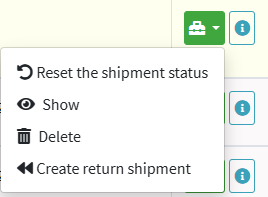
3. The screen displays the same screen as the outbound shipment but with the destinations reversed.
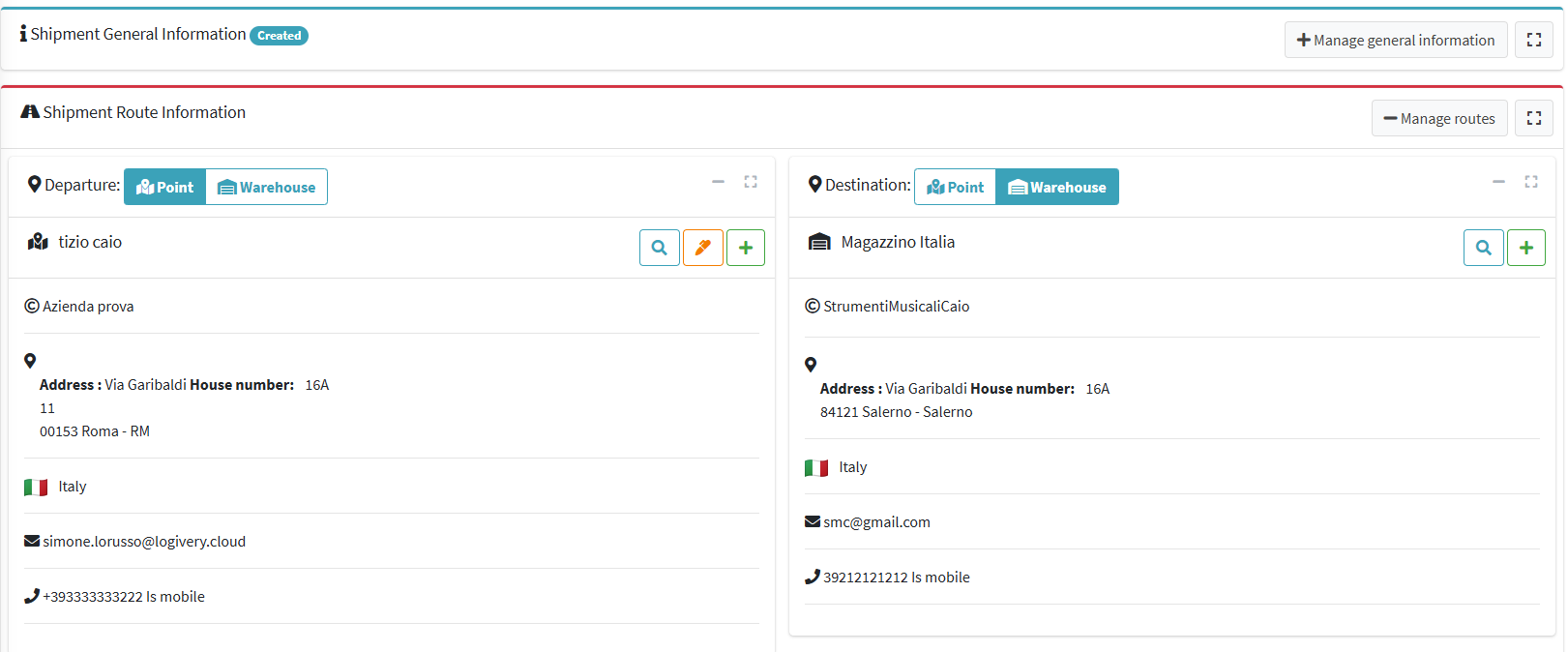
5. The parameters that we can change are identical to those of the shipment seen in the guide 📄 Shipment generation
6. By default, the system will indicate the same courier for the return as the outgoing shipment, but it can still be modified by the user.
7. Click I'm Done to finish and return to the shipment list page.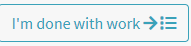
8. The list contains an icon to indicate shipments that also generated a return.
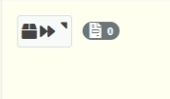
9. By clicking on the return icon you can view the return summary on the screen.
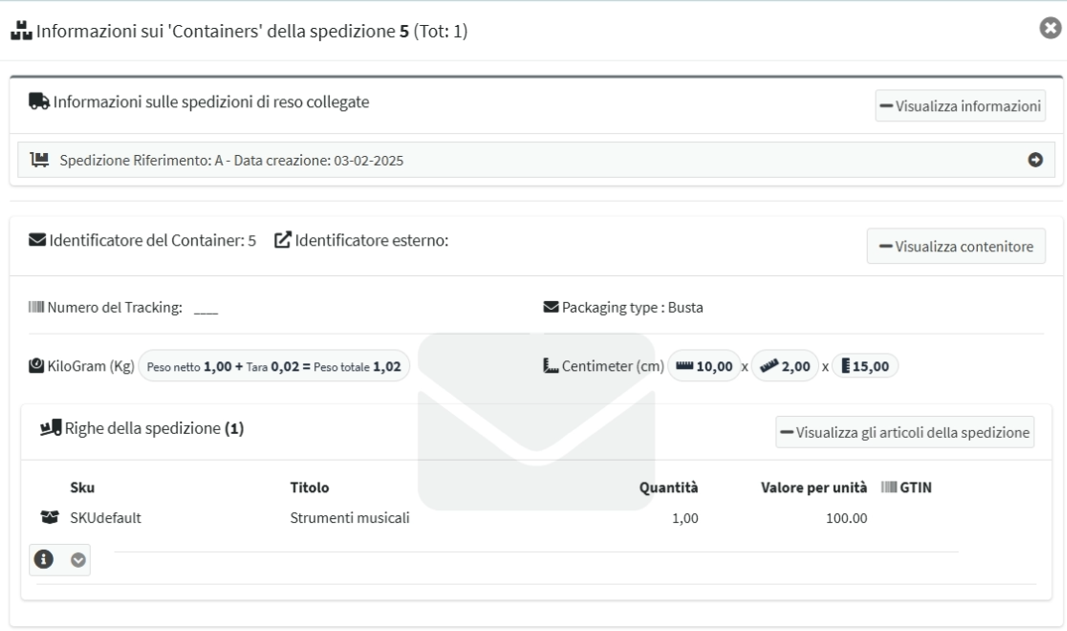
10. All return shipments can be viewed by clicking on the Returns tab at the top .