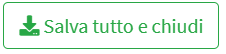Periodo di Tariffazione
Introduction
This section allows you to define, view, and edit the time periods in which specific service fees apply. It's a key tool for structuring your pricing logic based on seasonality, peak operating hours, or contractual agreements. Each configured period can influence the calculation of fees applied to warehouse, transportation, storage, or ancillary services.
Configuration
1. Click on Billing Period under the Service Parameters menu located in the Marketplace section.
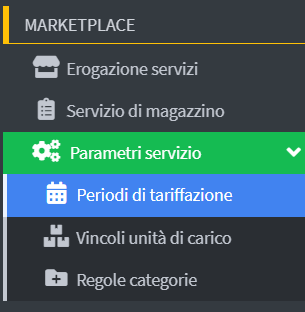
2. The displayed table is composed of several columns, each with a specific function:
- Id # : unique identifier of the tariff period.
- Name : descriptive label of the period (e.g. “January – September 2025”), useful for quickly recognizing the range.
- Period Type : Period category (e.g. “Default”), which can be used to distinguish between standard, promotional, seasonal, etc. periods.
- From date / To date : time range for which the period is valid.
- Peak : Boolean indicator that signals whether the period is considered peak operating.
- Actions : Buttons to edit or delete the period.

3. Click Add Rate Period. 
4. In the interface that appears, you can create a new time slot during which specific service fees apply.
5. In the Name field, enter a clear and concise description of the period (e.g. “High Season Q4 2025” or “January – March 2026”).
Tip : Use a nomenclature consistent with the other periods already configured to facilitate consultation.
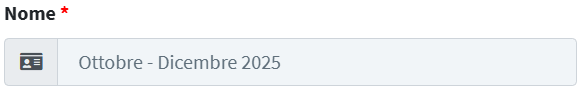
6. In Period Type, select the period category from the drop-down menu. Default value: Default.
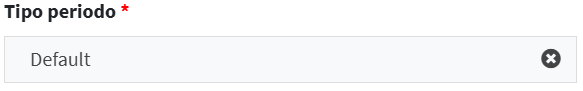
7. In the From date field, select the start date of the tariff period.
Important : It must not overlap with other active periods.
8. In the To date field, enter the end date. If left blank, the period will be considered open until reconfigured.
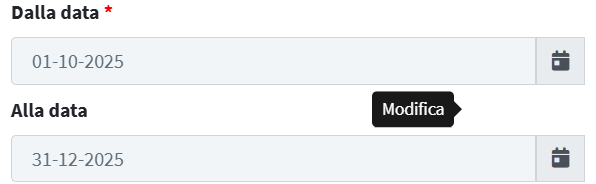
9. Peak: Set to “Yes” if the period is considered peak operating time (e.g., peak season, holidays, end of quarter). Default value: No.
10. Click Save All and Close to finish.