Etichette Prodotti
Gestione Prodotti
15 views
Configuration
1. To generate product labels, go to the Product Management menu and select the Product Tags .
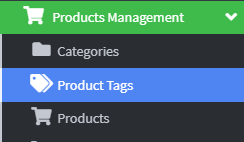
2. Click on the Add Product Tag item at the top right 
3. Fill in the Name field with a description that will make the label easy to recognize.

4. Click Save All and Close to finish creating the label. 