Editing container and shipping lines
Change shipment
1. After creating the shipment, the user is allowed to modify the data entered, in order to correct or integrate any incorrect or missing information.
2. In the Actions menu , click Edit to enter the shipment editing tab
click Edit to enter the shipment editing tab
3. The modifiable parameters are:
- General shipping information
Shipping weight unit, unit of measure, and currency.
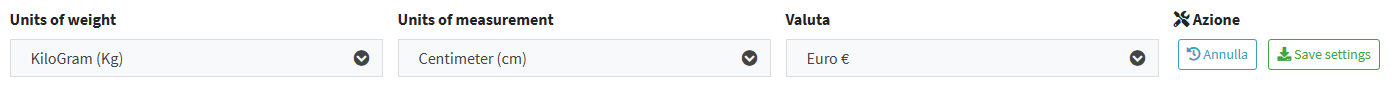
- Shipping route information
The place of departure (Location or Warehouse) and the place of destination (Location or Warehouse) with any combinations (e.g. Warehouse Location).
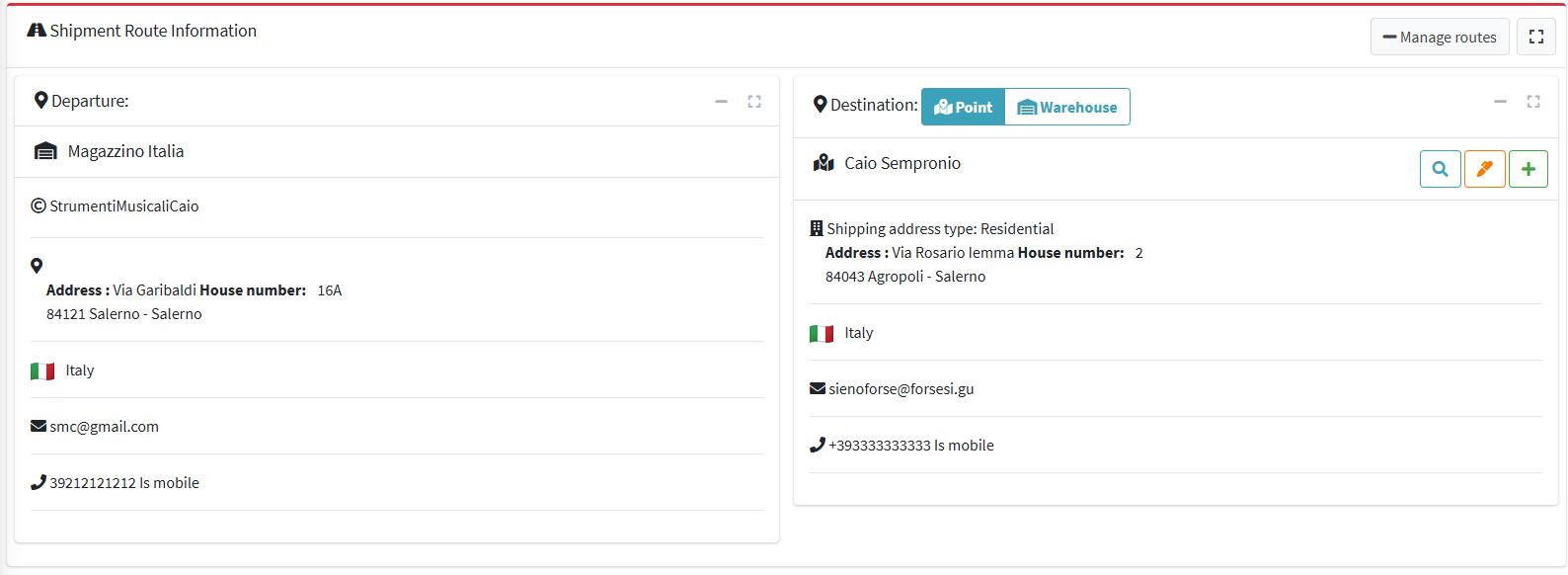
- Information about the shipment's 'Containers'
Shipment type (pallet, parcel, or envelope), dimensions, tare weight, and tracking number.
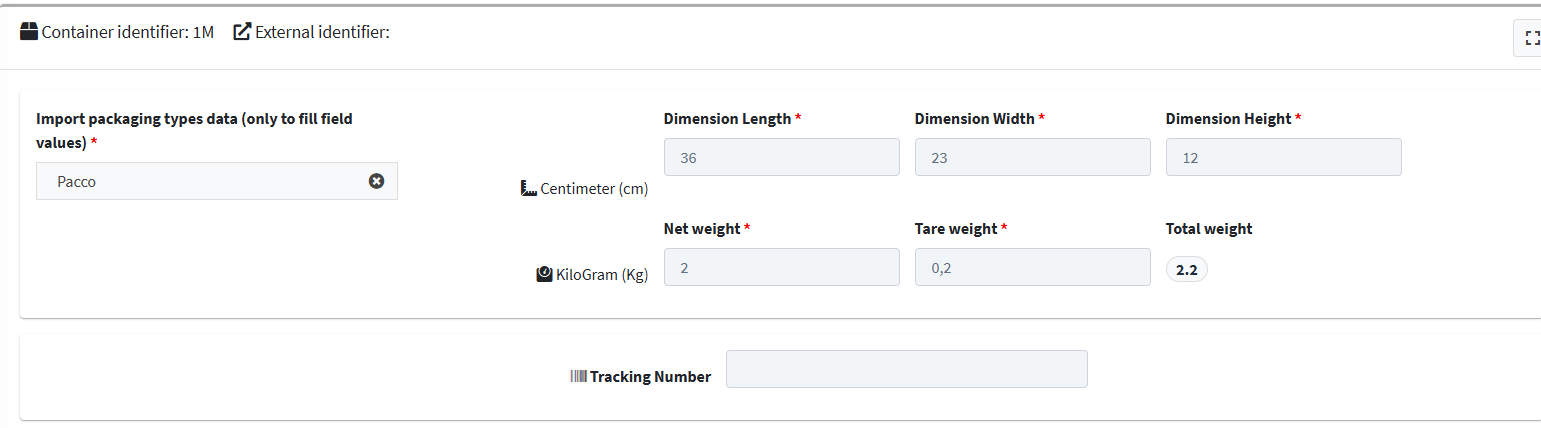
- Delivery preferences
Place of unloading of the goods and any address instructions.
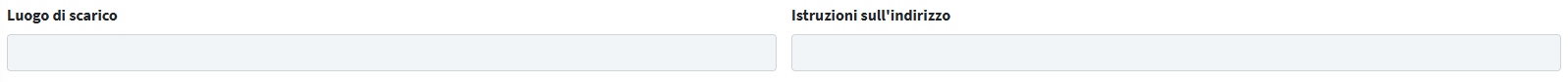
- Dates with exceptions
You can specify a time window — opening and closing times — associated with a predefined date, in order to correctly schedule delivery to retail stores or company locations.
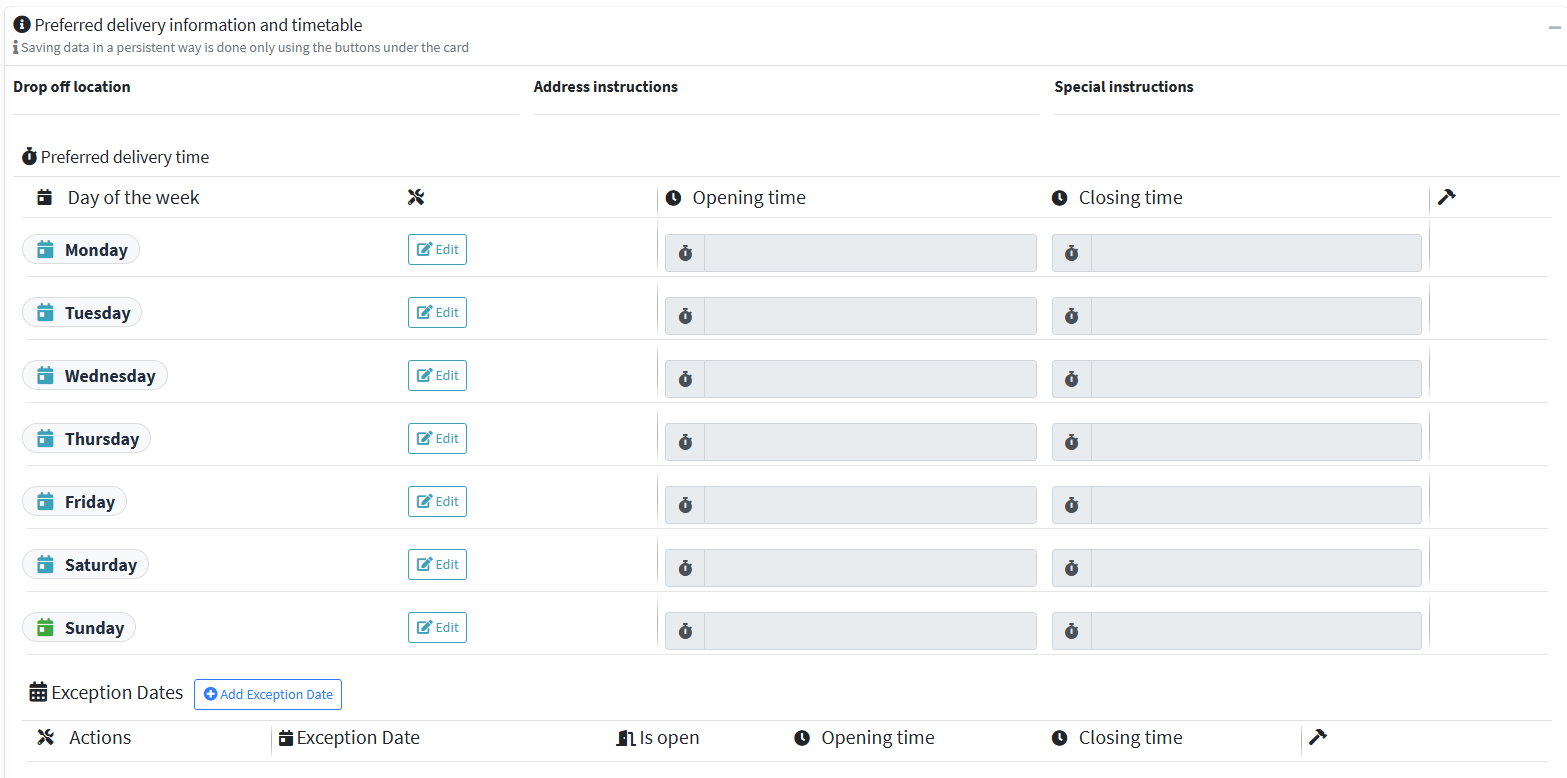
- Information on courier services for shipping
4. To finish, click on I'm done with work 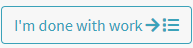
5. In the Actions menu , click Delete to delete the shipment.
click Delete to delete the shipment.