BRT
BRT offers flexible and scalable shipping and logistics solutions for both private and corporate customers. Its main services include:
- National shipping : Delivery within 24/48 hours throughout Italy, with home collection options and over 10,000 collection points available.
- International shipping : Delivery within 48/72 hours to many countries, with customized solutions for companies.
- BRT Euroexpress is BRT 's international shipping service , designed for large or heavy shipments within Europe.
Service Configuration
1. To configure the BRT National service, go to the Courier Services menu on the left .
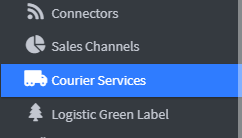
2. Click on Add Courier Service at the top right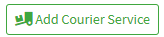
3. Select the desired BRT service between National Courier, International or Euroexpress , then proceed to configure the specific parameters.
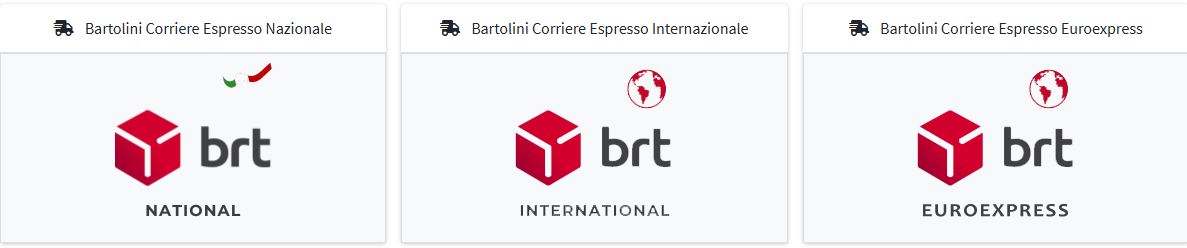
Configuring parameters
1. In the Credentials section , the user is required to fill in the following fields:
- User ID : identification code issued by BRT, used to authenticate access to services.
- Password : access key provided by BRT, required to complete the login and enable communication with the BRT system.

2. In the Which tracking number to use section , select the type of reference to use for tracking your shipment from the drop-down menu. The available options are:
- Parcel ID : internal identification code of the neck.
- Tracking number : code provided by the courier for external tracking and visible to the recipient.
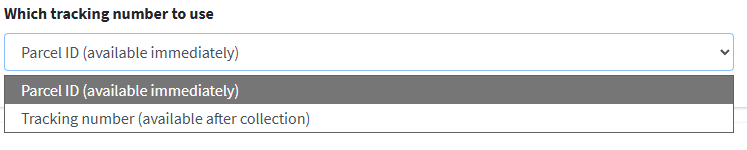
3. The Shipping Keys section is essential to ensure correct alignment between the management system and the BRT logistics operator:
- Departure depot : This is the identification code assigned by BRT to the logistics center where the shipment originates. This information is essential for the correct association of logistics flows, the activation of specific rates, and traceability.
- Sender customer code : This is a unique identifier assigned by BRT to the sender when the service is activated. It is used to correctly associate shipments with the customer profile within the BRT system, enabling features such as dedicated pricing, tracking, and reporting.
- Delivery freight type code : identifies the commercial conditions applied to the shipment.
Among the most common: DAP (Delivered At Place) : the seller takes care of delivery to the agreed upon place, carriage paid — transportation costs are included
EXW (Ex Works) : the goods are available at the sender's premises, carriage forward — all costs and risks are borne by the recipient or their intermediary.
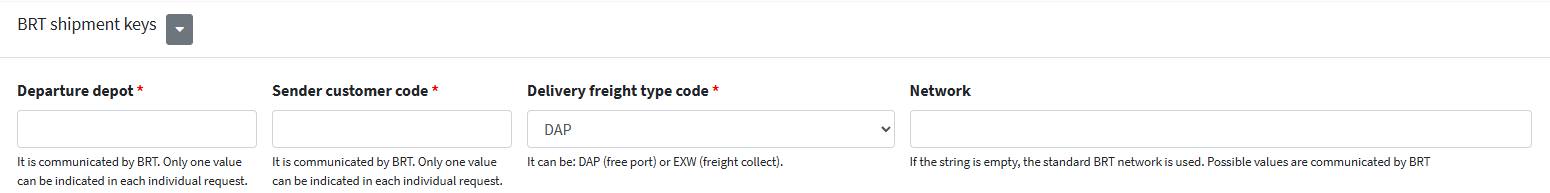
The Network and Price Condition Code parameters are provided directly by BRT.
- The first identifies the BRT logistics network used to route the shipment (e.g. national, international, Euroexpress).
- The second represents the unique code assigned by BRT which defines the commercial condition established in the contract (rates, delivery methods, etc.).
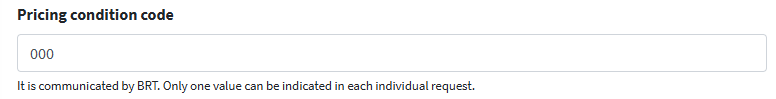
4. The Parcel handling Code is an identifier provided by BRT that allows shipments to be correctly associated with operational handling protocols. It can determine the type of packaging, the packing method, any fragilities, or dedicated processes such as consolidation, advanced labeling, and multi-parcel management.

5. In the Payment Type for cash on delivery section , the user must select the payment type accepted upon delivery from the drop-down menu. The available options represent BRT courier-specific codes and must be configured according to the contractual and operational instructions.
- Cash only : payment in cash only.
- BM : check made out to the sender-
- BP : check made payable to the sender without postage
- CM ; bank draft payable to the sender
- OC : cashier's check made out to the original sender
- OM ; check made out to the original sender V. DDT
- TM ; check made payable to the sender
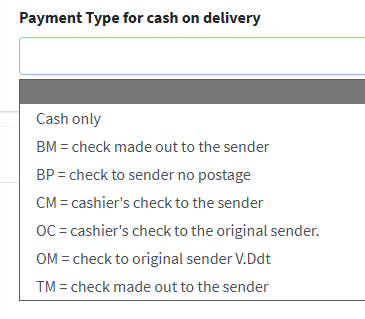
6. The Label Properties section allows you to set the fundamental parameters for printing the logistics document.
- Output Type : Specifies the file format generated for printing the label (e.g. PDF or ZPL).
- Label format : defines the dimensions of the label, based on the courier's standard (e.g. BRT 95×65 mm, DPD 200×150 mm).
- X/Y Offset : adjusts the position of the label on the printed page, indicating the horizontal and vertical movements from the top left margin.
It is also possible to activate additional graphic and functional options, including:
- Border Required - Option to include an outline around the label.
- Logo required : Option to insert the logo in the label header.
- Barcode control line required : automatic check to ensure the validity of the generated barcode.
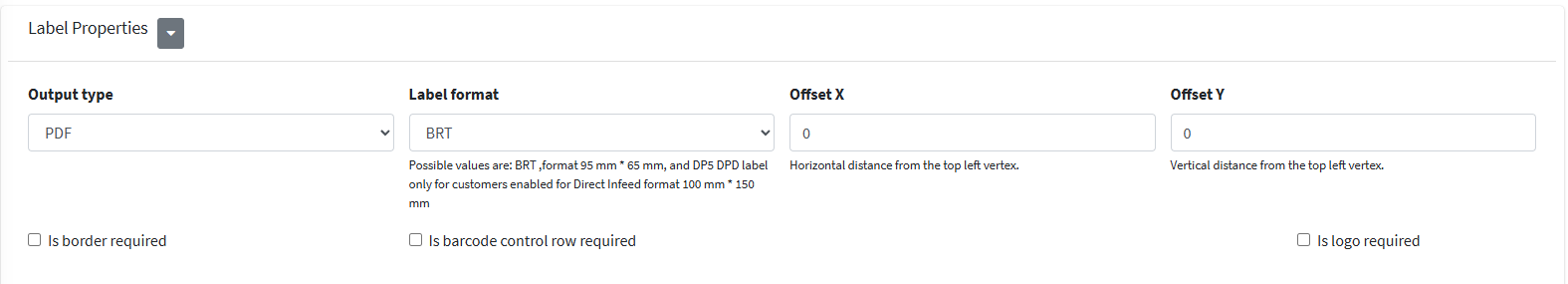
3. In the Label Reference section , the user can add custom information that will be automatically reported in the notes field of the shipping label.
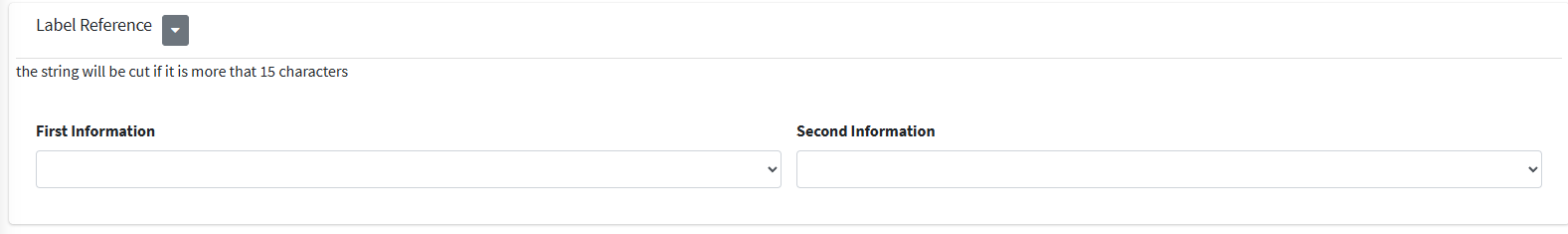
4. In the Shipment Notes section , you can enter additional information that will be transmitted exclusively to the BRT driver's PDA . These notes can contain delivery instructions, access details, logistics references, or special handling notices.
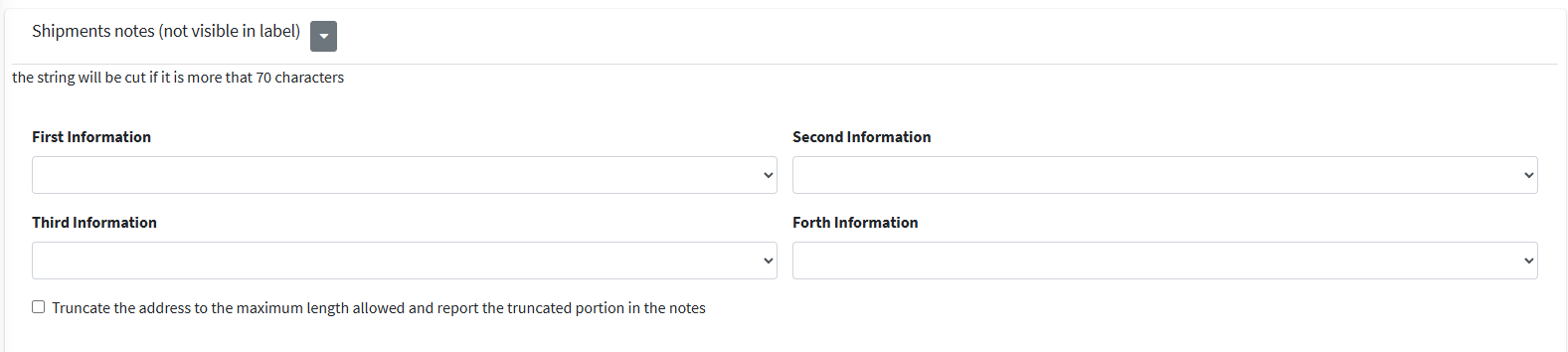
Tracking Statuses
Below are the main statuses you may encounter during the journey of a shipment, from the moment the order is received until final delivery.
Classification of states
The states are divided into 3 groups:
SUCCESS : In the context of shipment tracking, the "Success" status group (or "Success Statuses") generally refers to all those steps that indicate positive and regular progress of the shipment. Essentially, these are updates that signal that everything is proceeding according to plan.
WARNING ; the "Warning" status group in shipment tracking refers to all those messages that indicate an anomaly, a problem, or a deviation from the normal logistics flow, but which do not yet constitute a definitive delivery failure. These statuses serve as an alert and often require attention or intervention.
DANGER : The "Danger" status group in shipment tracking refers to critical or irreversible situations that indicate the shipment has been compromised, canceled, or can no longer be completed successfully. These are the most serious statuses, often associated with a definitive closure of the logistics process. These statuses require significant corrective action (such as reshipment, refund, or return handling) and often require prompt communication with the customer to explain the incident.
Here is an overview of the Logivery statuses that correspond to different BRT statuses :
"Success" States
Logivery Status Booked
Shipment data transmitted to BRT : This means that the sender has created the label and communicated the shipment details (such as the recipient's address, weight, dimensions, etc.) to BRT, but the package has not yet been physically collected by the courier. This is an initial stage in the process: the package may still be at the sender's premises or waiting to be collected by a BRT representative. Once the courier collects it, the status will change to something like "Shipment collected" or "In transit" . If this status remains unchanged for more than 24-48 hours, it may be worth contacting the sender or BRT to check for delays.
Logivery Status Withdrawn
Collected : indicates that the package has actually been collected by the courier. This means that the sender has physically handed over the shipment to BRT, and the package is now on its way to the sorting branch or directly to its destination, depending on the intended route. This is a positive status: from here on, you can expect updates such as "In transit" , "Delivered" , and finally "Delivered" . If you'd like, I can help you follow the next steps or check the current location of your package.
Logivery Status In Transit
Parcel : In BRT tracking, this indicates that the package has left the branch or sorting center where it was located and is on its way to the next destination. This could be:
- another intermediate branch,
- the final distribution center,
- or directly to the recipient's office, if it is the last stop.
This is a sign that the shipment is progressing normally. The next update may be "Out of Delivery" if the package is close to its destination.
Other States:
Departed from the Branch.
Logivery Status Arrived at the Hub
Arrived at Branch : indicates that the package has arrived at one of the BRT branches, usually the one closest to the final destination. In practice, it has been unloaded from the transport vehicle and is now in the local sorting center.
From here, the next steps could be:
- Preparation for delivery: the package is arranged to be loaded onto the courier's van.
- In delivery: The courier has collected the package and is delivering it to the recipient's address.
This status is a good sign: it means that delivery is now close.
Logivery Status In Delivery
In Delivery: means that the package is currently being handed over to the courier for final delivery and will be delivered within the day.
Delivered Status
Delivered : The "Delivered" status indicates that the package has been successfully delivered to the recipient. Tracking typically also shows:
- the exact date and time of delivery,
- the name (or initials) of the person who signed to receive it,
- and sometimes photographic or digital proof of delivery.
"Warning" States
Logivery Status Pending
On Hold : This means your shipment has been temporarily held and is not available for delivery. This can happen for several reasons, including:
- recipient absent at the time of delivery;
- incorrect or incomplete address;
- unknown or moved recipient;
- refusal of the package by the recipient.
Other states:
- Patronal feast
- Closed for shift
- Traffic block
- Roadblock
- Discomfort after the demonstration
- Power outage
- Due to force majeure
- Regional holiday
- Public demonstration
- Sporting event
- Strike
- Semi-holiday
Logivery Status Address Problems
Delivery Request Other Address : Indicates that a request to change the delivery address has been submitted.
This may have been done:
- from the recipient, via the link received via SMS or email;
- or by the sender, during shipping or subsequently.
Logivery Status Awaiting customer collection
To be collected at the Parcel Shop : indicates that your shipment has arrived at a BRT-Fermopoint collection point and is ready to be collected by the recipient.
Logivery Status Warning
Damage Warning : BRT tracking indicates that possible damage has been detected during transport or handling. This doesn't necessarily mean the package is irreparably damaged, but it's a pre-emptive warning that prompts you to exercise caution.
Here's what this can entail:
- The package may show visible signs of damage (broken, crushed, wet packaging, etc.).
- BRT is likely evaluating the situation before proceeding with the delivery or with any communications to the sender/recipient.
- Photographic confirmation or confirmation from the recipient may be required prior to delivery.
Other states:
- High water
- Flood / Cloudburst
- Damaged neck(s)
- Missing neck(s)
- Incomplete/missing documents
- DPD*Damaged
- Very rough sea
- Exceptional snowfall
- Earthquake
Logivery Status Postpones Delivery
Delay Delivery : Indicates that a request has been submitted to delay the delivery of the package to a later date than originally scheduled. This can occur in several cases:
- The recipient requested a resend via the link received via SMS or email.
- The sender has changed the delivery date due to logistical reasons.
- After an unsuccessful delivery attempt, a new date has been proposed.
Logivery Status Contact the warehouse
Call the branch : In BRT tracking, this is an explicit invitation to call the BRT branch responsible for your shipment. This can happen in specific situations, for example:
- problems with the delivery address;
- need to confirm missing information;
- management of a damaged or undelivered package;
- or to arrange a new delivery or collection.
Logivery Status Partial Delivery
Partially Delivered : indicates that only part of the shipment has been delivered, while one or more packages are still in transit or being processed.
This can happen when:
- The shipment consists of multiple packages (multi-package) and not all of them arrived at the same time.
- Some packages were rerouted or experienced logistical delays.
- In rare cases, one of the packages may have been held for inspection or due to an anomaly.
"Danger" States
Logivery Status Delivery Attempt Failed
Recipient Absent Left Notice : indicates that the courier attempted delivery but found no one at the indicated address, therefore leaving a paper notice in the mailbox.
- The package will be placed in storage at the BRT branch or a BRT-fermopoint indicated on the notice.
- You have 10 days to collect it, otherwise the shipment may be returned to sender.
Logivery Status Returned to Sender
Return to Sender: Indicates that the shipment has not been delivered to the recipient and the return to sender process has been initiated. This can happen for several reasons:
- Recipient absent after multiple delivery attempts;
- Incorrect, incomplete or non-existent address;
- Refusal of shipment by the recipient;
- Failure to collect from a BRT-Fermopoint within the established timeframe.
Other states:
- Rejected because damaged
- Rejected due to lack of packages
- Refuse without giving reasons
- Reject: goods not ordered
- Reject: Shipped late
- Reject: goods already received
- Reject: Shipped early
- Reject: Unauthorized return
- Rejection due to damaged package
- Refuse: does not receive check
- Refuses: requests goods inspection
- Refuse: does not pay shipping
- Postpone delivery
- Absent after leaving notice
- Recipient ceased activity
- Refuse mandatory delivery
Logivery Status Cancelled
At Sender's Disposal : In BRT tracking, this indicates that the shipment was unsuccessful and the package was returned to the sender. This can happen for several reasons, including:
- incorrect or incomplete address;
- recipient absent after multiple delivery attempts;
- refusal of the package by the recipient;
- failure to collect from a collection point within the established timeframe.
At this stage, the package has returned (or is returning) to the sender's premises and will no longer be delivered to the recipient unless a new shipment is arranged.
Other states ;
- Delivery cancelled
- Missing data for the invoice
- Recipient unknown/incomplete
- Non-existent/incomplete address
- Not made due to breakdown
- Incorrect or missing PIN code
- Retreat
Logivery Status Not Collected
Not collected at the Pacel Shop: indicates that the package has been left in storage at the collection point (BRT-Fermopoint or Parcel Shop) beyond the expected deadline, usually 10 working days.
- The recipient did not collect the shipment within the available period.
- The package was then collected by the courier and sent back to the sender.
- Tracking will shortly show the status "Returned to Sender" or "In Transit to Sender" .
Other states:
- Recipient closed
- Recipient closed for holidays
- Non-active business
- Storage hold: no collection
Logivery Status Reserved
Reserved : Indicates that the courier has completed the delivery but has reported a possible anomaly. This may concern:
- damaged or tampered with packaging;
- quantity not corresponding to the transport document;
- signature with reservation by the recipient, to protect themselves in case of subsequent problems.
Logivery Status Restore
Restoration after Counts : This is quite rare and may indicate that the shipment was temporarily suspended or put on hold for accounting or logistical checks, and has now been reactivated to continue its journey.
- An internal audit has been performed (e.g., checking weight, volume, shipping costs, or documentation).
- After counting or rectification, the shipment was restored to the operational flow.
- The package should now be in transit to the next stage.