Sales channels and connectors
Introduction
The Logivery platform is designed to efficiently manage orders from multiple sales channels, allowing companies to seamlessly integrate their sales and logistics processes. The Cloud App supports automatic order import from external platforms, ensuring seamless synchronization.
The relationship between Sales Channels and Connectors may vary depending on the structure and limitations of the platform you use.
- In some contexts, a 1:1 relationship occurs , where each Sales Channel corresponds to a single Connector . This occurs, for example, in e-commerce platforms that do not support multi-store management , making a dedicated Connector necessary for each channel.
- In other scenarios, a single Connector is able to manage multiple Sales Channels simultaneously , as in the case of Prestashop : through a single interface, it is possible to import orders coming from multiple sites (e.g. 3 online stores) configured within the same Prestashop environment .
Correctly configuring this relationship is essential to ensure the integrity of import flows and order synchronization between systems.
Creation of the sales channel
1. To access the Sales Channels section, select the item in the left menu under Configurations .
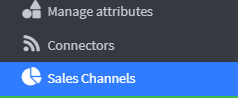
2. Manually filling out Sales Channels is not necessary during the setup process, as creating a Connector automatically activates the association with the related Sales Channel.