Titolo1 [EN]
Sales channels and connectors
Introduction
Logivery supports a wide range of sales channels, allowing companies to manage orders from different platforms and easily integrate their sales and logistics processes.
Logivery allows the automatic import of orders from these sales channels, maintaining continuous and seamless synchronization. This allows for centralized order management and automatic update of the order status on the respective sales channels.
In some cases, you may have a 1:1 relationship between Sales Channels and Connectors (e.g. E-commerce platforms where Multi-store management is not permitted ).
In other cases a Connector can download from multiple Sales Channels (e.g. with a single connector on Prestashop I can download orders on 3 different sites that are managed by the same Prestashop ).
Sales channel creation
1. To access the Sales Channels section, select the item in the left menu under Settings .
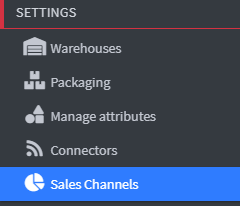
2. Filling in the sales channels is superfluous as, when a Connector is created, the system automatically sets the Sales Channel .