Shipping service assignment
Configuration
1. From the left side menu , access the Before Creating Shipment section, located within the Automations menu .
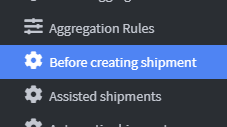
Click on Add Event Before Creating Shipment to create the event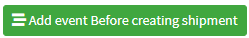
and then click Save and Close to complete
2. After accessing the Before Creating Shipment event List , click on the "Task" drop-down menu , located on the right side of the screen, to view the options available for creating a new event.
3. Rename the event to Courier Choice in the appropriate tab.
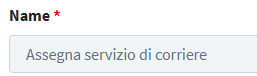
4. Click on Task and select the Assign Courier Service option
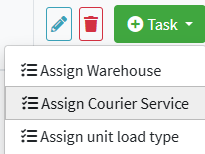
5. As in previous configurations, you can apply custom filters to select the desired courier. Alternatively, to automatically assign the cheapest courier , do not set any filters and select the Cheapest Courier Service item from the Shipping Service drop-down menu .
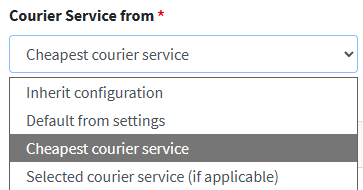
6. Using the selection filters , the user can configure custom criteria for assigning couriers.
For example, you can select a specific courier for shipments from Italy and a different one for those from France , based on the location of the departure warehouse.
7. In the Shipping Service From menu , several options are available to help you configure the associated courier. The selectable items include:
Inherit settings: The system automatically applies the settings defined upstream, inheriting the service preferences already configured.
Default from settings: The courier is selected based on the default configuration set in the Team profile .
Selected courier service: Allows you to manually select a courier from a list of enabled shipping services , allowing you to customize the service based on the specific needs of the event or customer.
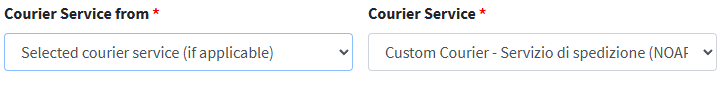
8. To complete the configuration click on Save & Close button