Packaging assignment
Type of packaging
1. Go to the Before creating shipment page under the Automations menu.
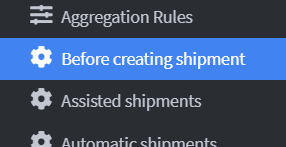
Click on Add Event Before creating shipment to create the event 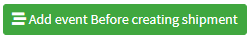
and then click Save and Close to complete
2. Rename the event to Packaging Choice in the appropriate tab.
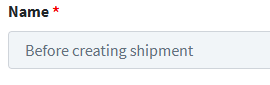
4. Click on Task button 
and select the Assign unit load type option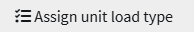
5. In this section, you can also use a series of filters to flexibly manage your packaging selection.
6. To select the container type, access the drop-down menu Packaging type from dedicated to choosing the container type.
- Inherit Configuration : Automatically applies settings already defined in other modules or profiles.
- Default packaging type from settings : Use the default container associated with the 📄 Team Profile.
- Selected packaging type : Allows you to manually choose from previously configured packaging.
- Self box for single item / Selected for multi : generates packaging with dimensions corresponding to the single product or allows you to select packaging for multiple items.
- Self pallet for single / Selected for multi : creates a customized pallet for a single product or allows you to choose a pallet suitable for multiple shipments.
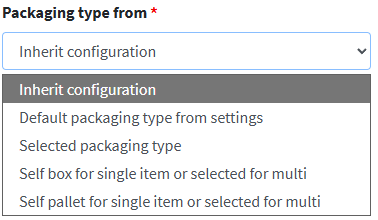
7. Click the Save & Close button to complete the setup.