GLS Italia nazionale
Introduction
GLS offers a full range of shipping services for individuals and businesses, with national and international coverage.
Main services include:
- GLS National Express
Fast delivery service available nationwide. - Delivery times: within 24 hours in the mainland and 48 hours in Sicily, Calabria, and Sardinia.
- Maximum permitted weight: up to 500 kg.
- Suitable for urgent shipments with flexible solutions.
- GLS International
Service dedicated to light and fast shipments within Europe. - Delivery times: approximately 48 hours to major European economic hubs (Germany, France, Austria, Spain, Belgium, Netherlands, Luxembourg).
- For more distant destinations, times can reach up to 96 hours.
- GLS Extra CEE
Service designed for international shipments outside the European Union. - Documentary requirements: a proforma invoice and a free export declaration are required.
- Delivery times: vary depending on the final destination and applicable customs regulations.
Service Configuration
1. To configure the GLS service , go to the shipping services menu on the left.
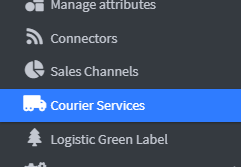
2. Click on Add Courier Service at the top right
3. Choose between GLS services and start configuring the parameters.

Configuring parameters
1. In the “Credentials” section, the user is required to fill in the following fields required to enable integration with GLS services :
- Client ID : unique code issued by GLS, required to authenticate on the GLS platform.
- Password : access key associated with the Customer ID, provided by GLS for logging in to digital services.
- Branch ID : identifier provided by GLS, associated with the operational or commercial contact.
- Contract ID : code that identifies a specific GLS branch, useful for associating the reference branch for shipping and collection operations.
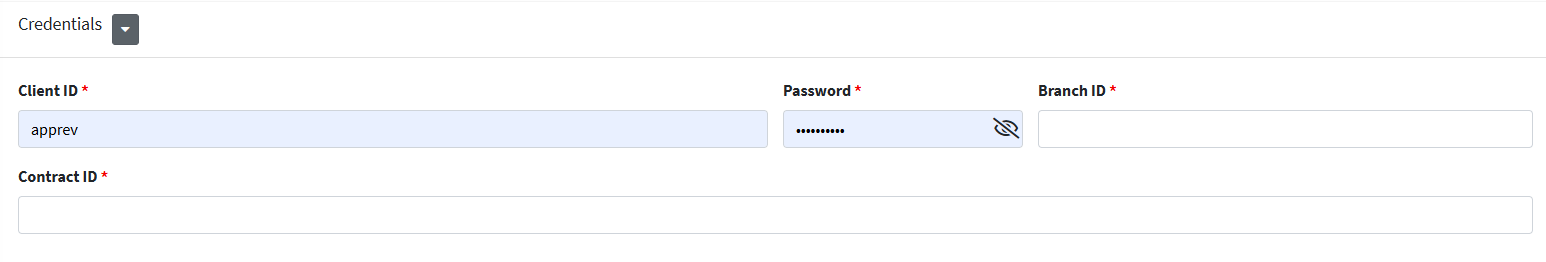
2. Within the Label Properties section , you can configure the parameters related to generating and printing shipping labels. Available fields include:
- Output Type : Defines the file format generated for the label. The available options are:
- PDF : Compatible with standard printers and viewable on any device.
- ZPL : specific format for Zebra thermal printers, used in industrial or high-speed contexts.
- PDF Label Format – Allows you to select the desired print format for PDF labels.
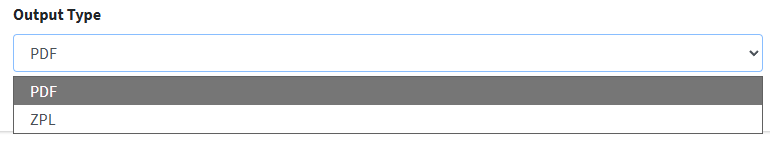
The available choices are:
- A5
- A6
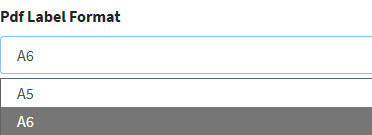
3. If the shipping address is incorrect and the "GLS check" error appears, you can activate this option by checking the box. In this case, the shipment will be automatically canceled, allowing you to correct the reported error.
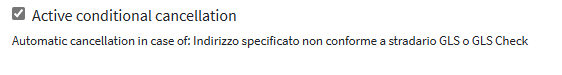
3. In Label Note the user has the option to enter certain information that will be reported in the label notes.
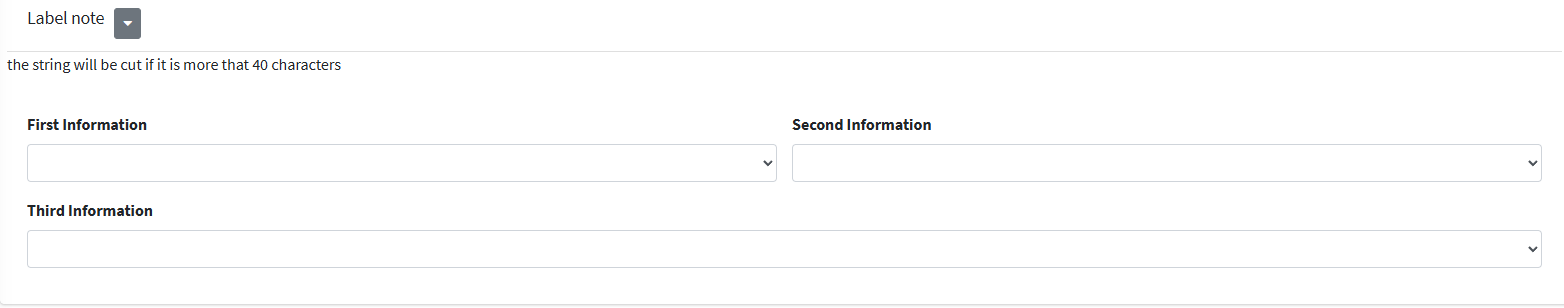
4. In the additional notes the user can select various information that will be sent only and exclusively to the GLS courier driver's handheld device .
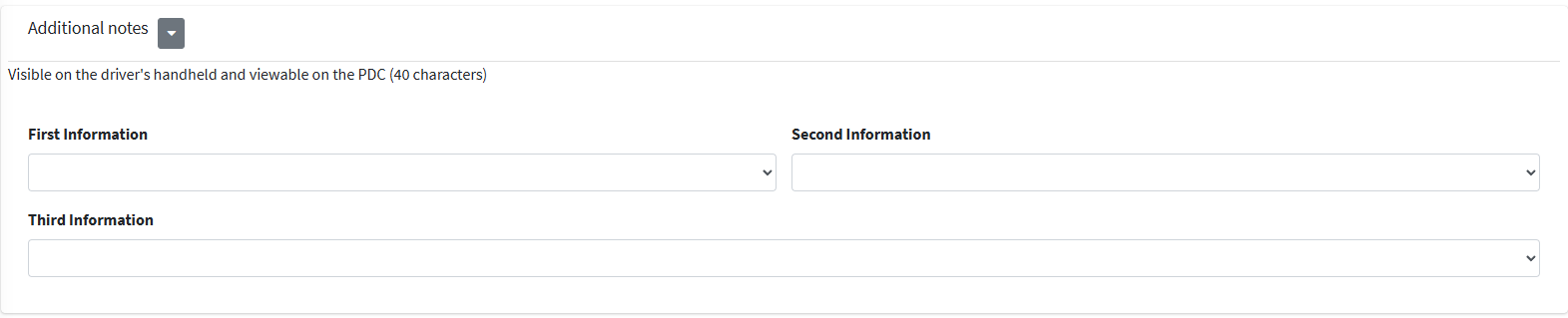
Tracking Statuses
When tracking shipments, you can see various statuses that describe the progress of the delivery, from the moment the order is received to the completion of delivery to the recipient.
The individual states are organized into three macro-categories, as follows:
SUCCESS
This category includes all statuses that represent regular and compliant shipment progress.
- They indicate that the logistics flow is proceeding according to plan.
- They do not require corrective interventions.
- Common examples: Order Confirmed , Warehouse Departed , In Transit , Delivered .
WARNING
Statuses in the "Warning" category signal anomalies or deviations from the standard flow, which do not immediately compromise the success of the delivery.
- They may require verification, monitoring or operational interventions.
- They do not equate to a failure condition.
- Common examples: Recipient absent , Address incomplete , Delivery attempt failed .
DANGER
"Danger" statuses indicate serious or irreversible conditions that compromise the completion of the shipment.
- They require immediate corrective action (e.g., reshipment, refund, return handling).
- They are associated with a definitive closure of the process.
- Common examples: Shipment cancelled , Package lost , Delivery not possible .
Here is an overview of the Logivery statuses to which different GLS statuses correspond :
"Success" States
Logivery Status Booked
Shipment created : This means that the sender has generated the shipping label, but the package has not yet been physically handed over to the courier. In practice, the package is ready, but is still at the sender's premises, waiting to be picked up by GLS.
Other states:
- Deposit hold requested
- Delivery agreed
- Delivery booked for Flex Delivery/GDO service
Logivery Status Withdrawn
Departed from headquarters : This means that the package has been picked up by the courier at the sender's headquarters and is officially on its way to its destination. In practice, it has left the starting point and is passing through the various GLS sorting centers to arrive at the location closest to the recipient.
Logivery Status In Transit
In Transit : This means the package is traveling between the courier's various logistics locations. It has already been picked up and left the sender's location, but has not yet arrived at the destination branch closest to the recipient.
At this stage, the package may be on a transport vehicle (truck, van, etc.) or in an intermediate sorting center. This is a normal step on the way to delivery.
Other States:
- Forwarding to another location
- Missing 1 warning
- Missing 2nd warning
- Entrusted to correspondent
- In transit abroad
Logivery Status Arrived at the Hub
Arrived at GLS branch : this means the package has arrived at the GLS branch closest to the recipient. This is a crucial step: from here, the package will be sorted and prepared for the final leg of the journey, namely delivery.
Other States:
- Absent on the second pass
- Shipment not delivered
- Entrusted to Parcel Shop / Post Office
- Storage Stop
Logivery Status In Delivery
In Delivery: This means the package has been loaded onto the courier's van and is on its way to the recipient. In other words: it's on its way!
This status is usually updated the morning of delivery and indicates that you will receive the package within the day, barring any unforeseen circumstances. If you provided a phone number, you may also receive a text message or notification with an estimated time slot.
Logivery Status Delivered
Delivered: This means the package has been successfully delivered to the recipient. The delivery is complete, and the courier has closed the shipment in the system.
Typically, this condition is accompanied by details such as:
- Delivery date and time
- Name or signature of the recipient
- Any notes (e.g. left with neighbor, delivered to concierge, etc.)
"Warning" States
Logivery Status Pending
Awaiting customs clearance : Indicates that your package has arrived at customs and is waiting to be inspected and cleared for entry into the destination country. This is a common process for international shipments, but it can take some time depending on various factors.
Here's what can cause a wait at customs:
- Incomplete or incorrect documentation (e.g. missing invoice or incorrect data)
- Failure to pay duties or VAT
- Security checks or content verification
- Goods subject to restrictions or bans (such as food, cosmetics, electronics, etc.)
Other States:
- Amount not available 1st step
- Closed for holidays
- Closed for shift
- Line delay
- Unconditional but deliverable
Logivery Status Address Problems
Unknown Incorrect Address : This means the courier was unable to deliver the package because the address provided was incomplete, incorrect, or unrecognized. This can happen, for example, if:
- the house number is missing or incorrect
- the name on the intercom does not match
- the address does not exist or is written incorrectly
- the recipient is not known in that place
Logivery Status Awaiting customer collection
Available at GLS Shop : means that the parcel has been delivered to a GLS collection point (also called Parcel Shop) and can be collected by the recipient.
- You have 10 days to collect it, otherwise it will be returned to the sender.
- You will receive a notification via SMS or email with the exact address of the GLS Shop and its opening hours.
- To collect your order, please bring a valid ID and, if requested, your tracking number.
Other States:
- Deposit held uncollected
- Available at GLS Shop
Logivery Status Warning
Stolen Shipment : It's important to act quickly. Even if GLS doesn't display an official "stolen shipment" status, here's what you can do:
- Check the tracking on the official GLS website to verify the latest updated status.
- Contact GLS customer service immediately by calling (Monday to Friday, 9:00–18:00) or using the online form.
- Notify the sender: often, they are the ones who have to file an official complaint with the courier.
- Report the damage to the relevant authorities, especially if you received confirmation of delivery but have not received anything.
- If you paid online, consider filing a dispute with the payment method you used (e.g., PayPal, credit card).
Other States:
- Destroyed as per instructions
- Misunderstanding – Forwarded to the correct sorting
- Entrusted to the wrong driver
- There is no space in the van
- Customs documents are missing
- Unable to contact destination for customs clearance
- Duty amount not available
- No authorization for customs clearance
- Ceased activity
- Not located / Req. info-07Y
- Unconditioned foreign
- Failure to book for large-scale retail trade service
Logivery Defer Delivery Status - Postpone Delivery
Shipment Not Delivered : This means the courier attempted delivery but was unable to complete it. This can be due to various reasons:
- Recipient absent
- Incorrect or incomplete address
- Logistical problems or unforeseen events during transport
- Recipient refuses package
Other States:
- Delayed delivery
- Closing of the financial year
GLS typically makes up to two delivery attempts . If both attempts fail, the package is held for 10 days at a GLS office or a Parcel Shop, awaiting instructions from the sender or recipient.
Logivery Status Contact the warehouse
Awaiting Instructions : In a GLS shipment, this indicates that the package cannot continue its journey because key information is missing or there was a problem during delivery. This typically happens when:
- the address is incomplete or incorrect
- the recipient was absent on several delivery attempts
- The courier was unable to identify the recipient (e.g. name not present on the intercom)
- clarification is required from the sender or recipient
Other States:
- Unknown / No telephone contact
- Document return refused
- Missing return document
- Exchange not possible
- Amount not available 2nd step
- Incorrect PIN
"Danger" States
Logivery Status Delivery Attempt Failed
Absent on First Pass : This means the courier attempted to deliver the package but found no one at the specified address. Typically, a note is left and the delivery is automatically rescheduled for the next business day.
Logivery Status Returned to Sender
Return to Sender: This means that the package has not been delivered to the recipient and has begun its return journey to the sender. This can happen for several reasons:
- Incorrect or incomplete address
- Recipient absent during delivery attempts
- Refusal of the package
- Lack of instructions after prolonged storage
Logivery Status Restore
Shipping Error : This means something went wrong in the delivery process and the package can't continue on its way. This type of status is generic and can indicate a variety of issues, including:
- Label illegible or damaged
- Recipient data error (e.g., address too long, special characters not supported)
- Technical problems in GLS systems
- Wrong or unrecognized destination