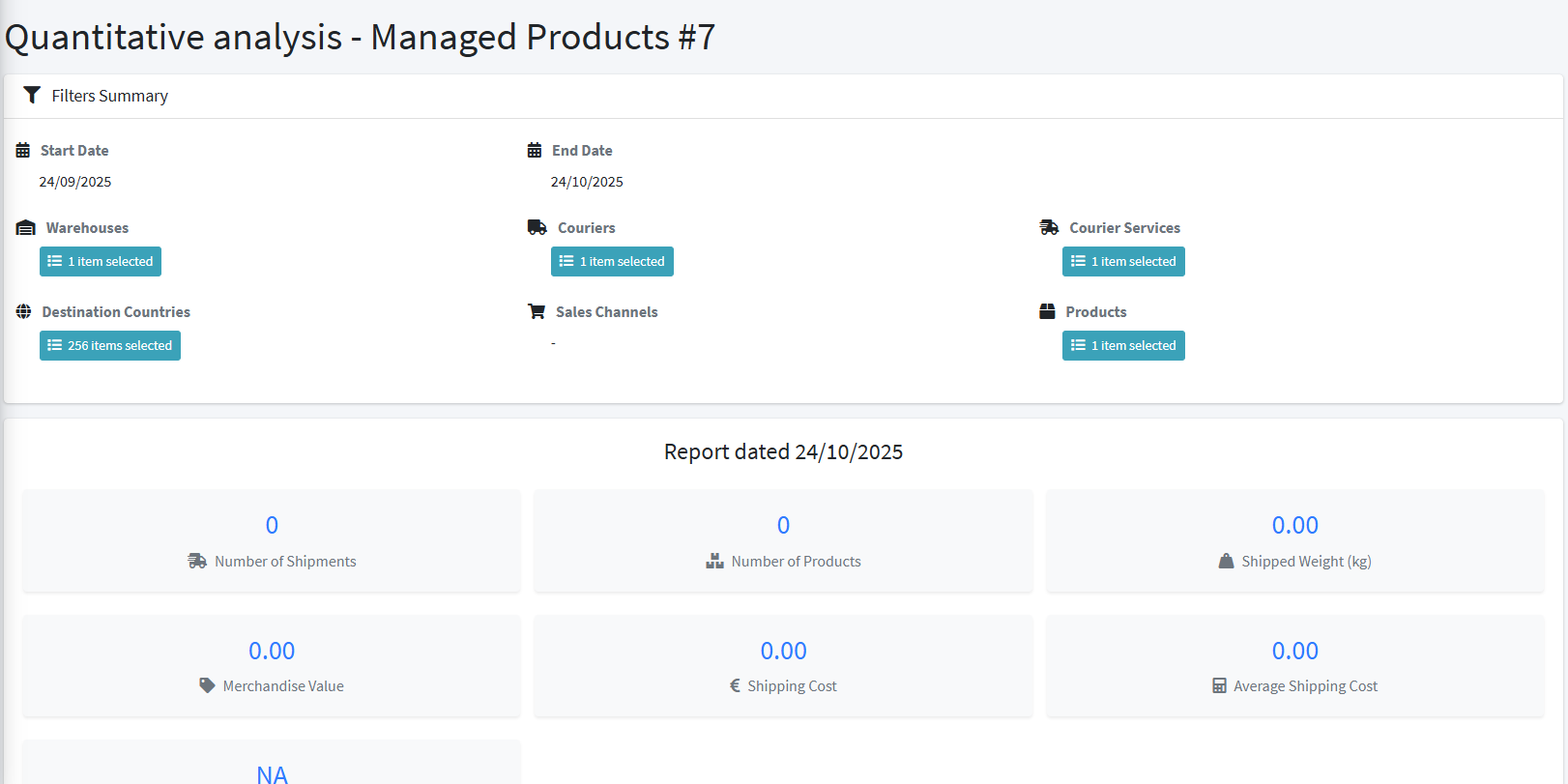Analisi Quantitativa
Introduction
The Analysis and Reporting section allows you to generate quantitative and statistical reports to monitor volumes, values, and performance of logistics activities.
To access, click on Analysis and Reports in the left menu under Operations.
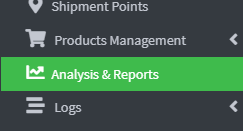
Quantitative Analysis
1. Statistical reports to analyze the volumes and values of orders and products managed, with dynamic filters.
Managed Products
- Quantitative report that analyzes the quantity and value of products managed over time (by SKU).
- Available filters:
- Sales channel
- Warehouse
- Destination country
Orders managed
- Quantitative report that analyses the quantity and value of orders managed over time .
- Available filters: sales channel, warehouse, destination country.
Shipments managed
- Quantitative report that analyses the quantity and value of shipments managed over time .
- Available filters: sales channel, warehouse, destination country.
2. Click the Query button to access the Report Generation page. 
3. On this page you can generate statistical reports on the products managed over time , with the possibility of applying various dynamic filters.
4. Date range period to analyze (start and end date).
5. Product selection of a single product or SKU.

6. Courier selection of the courier used.

7. Courier Service type of service associated with the shipment.

8. Reference warehouse warehouse.

9. Country of Destination: country to which the goods were destined.

10. Sales Channel e.g. e-commerce, B2B, marketplace.

11. Click the Generate Report button to start processing the requested data. 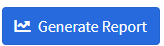
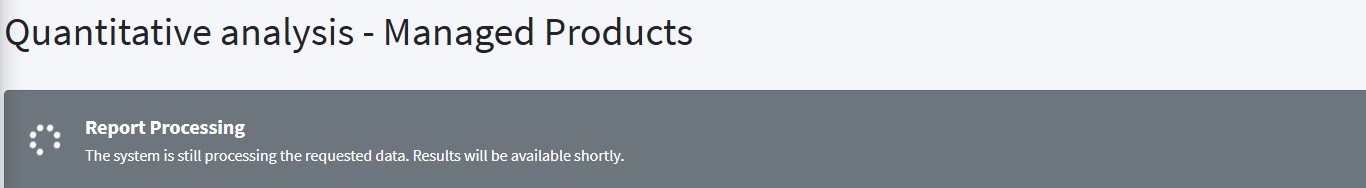
12. Once the Report has been generated, it can be viewed on the main page by clicking on the View Full Report button