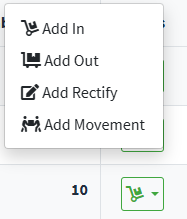Inventario collocazioni
Configuration
1. From the Product Management menu , click on the Location Inventory item to access the section dedicated to viewing and managing stock by location.
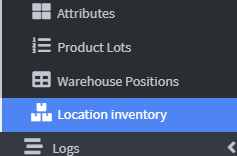
2. Click on the Add stock movement item to select one of the available options relating to warehouse movement.
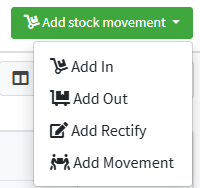
3. To correctly configure warehouse movements, follow the instructions in the 📄 Movements guide
4. Returning to the Inventory Locations screen , you can view the summary of the warehouse movements created.

5. By accessing the Actions menu ,  you can add warehouse movements for a product already present in the list.
you can add warehouse movements for a product already present in the list.