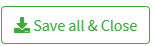Lotti Dei Prodotti
Introduction
The Product Batches feature in Logivery 's warehouse system is designed to ensure accurate and traceable item management, especially in contexts where monitoring product origin, expiration, or production is essential.
Configuration
1. From the Product Management menu , click on the Product Lots item to access the list and management of the lots associated with the warehouse items.
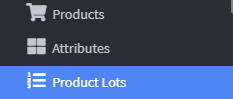
2. Click on the Add Product Batch item at the top right 
3. In the screen that appears, search for the desired product in the Product (Code) ID field.
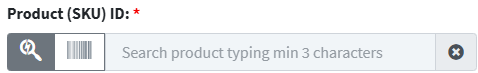
4. In the Lot field , indicate the identifying description of the lot, referring to the product selected previously.

5. In the Manufacture Date field , indicate the date the product was manufactured .

6. In the Expiration Date field , indicate the date by which the product must be used or sold .

7. Click Save All and Close to finish.