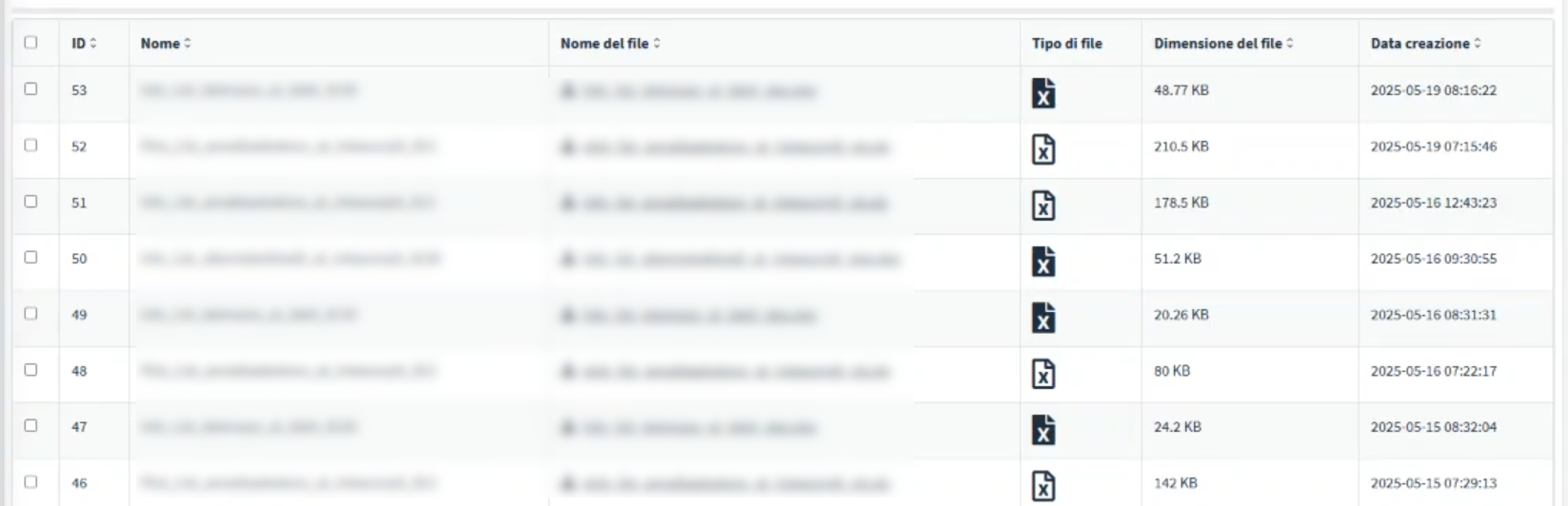Reports and prints
Introduction
The Reports and Prints section centralizes the management of shipment reports. Once processing is complete, the system notifies the user that the report is available, which can be downloaded directly from the section.
This feature is particularly useful for companies that handle high volumes of shipments, allowing the orderly printing of hundreds or thousands of documents.
Report generation is subject to specific shipment thresholds, established to avoid overloading server resources. If these limits are exceeded, the system creates the report instantly ("on the fly").
Once the expected threshold is exceeded, the system generates the report and communicates its availability via notification: the user can then view and download it directly from the Reports and Prints section .
Viewing
1.To access the section, click on Reports under the Operations menu.
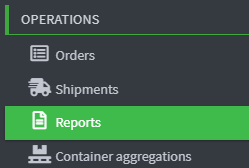
2. After logging in to the system, the user can view and select the desired report directly from the list available in the dedicated section.