Connectors
Introduction
Connectors are tools that allow you to synchronize and integrate different sales platforms with the Logivery Cloud App .
Connector List
1. To access the section, click on Connectors in the left-hand menu under the Configurations heading .
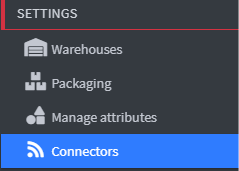
2. To configure a connector, click Add Connector at the top right.
3. The user accesses the Technology Selection page with all the configurable connectors.
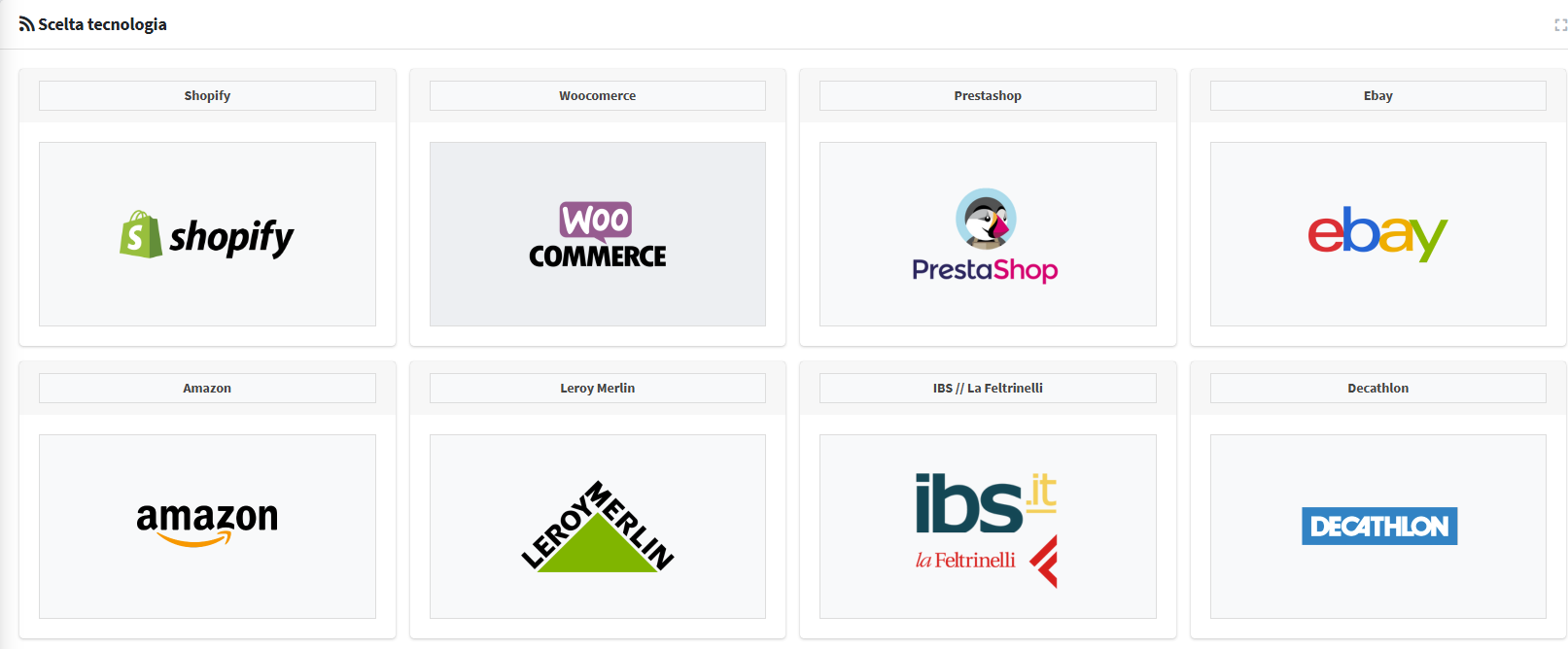
4. After selecting the desired option, the user will have the possibility to configure the operating parameters, according to the specifications and methods provided by the connector.